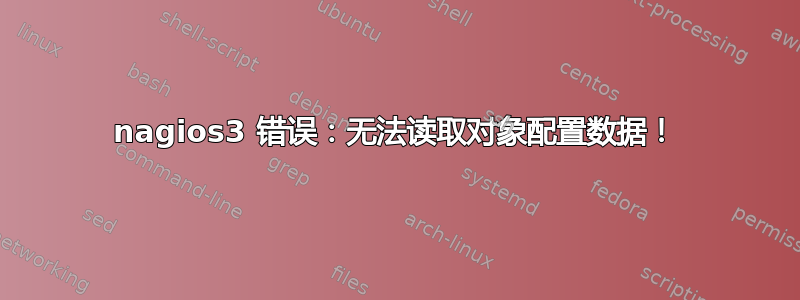
我在 ubuntu 12.04 上全新安装了 nagios3。登录 Web 界面并单击任何链接后,出现以下错误:
Error: Could not read object configuration data!
Here are some things you should check in order to resolve this error:
Verify configuration options using the -v command-line option to check for errors.
Check the Nagios log file for messages relating to startup or status data errors.
我使用 -v 选项运行它并且没有报告任何错误:
Total Warnings: 0
Total Errors: 0
Things look okay - No serious problems were detected during the pre-flight check
nagios 日志、apache 错误日志和调试日志均与此无关。有人知道如何打开日志记录,以便向我提供某种有用的错误吗?或者如果有人知道如何在不进行额外日志记录的情况下修复此特定问题,我想那也没问题。
谢谢!
答案1
Error: Could not read object configuration data!
我收到此错误是因为 Nagios 没有运行。Apache 或 Nagios 日志文件中没有错误。
答案2
我遇到了同样的错误。就我而言,这是因为我将 Apache 用户从默认的 www-data 中移除。当我将新的 Apache 用户添加到 www-data 组时,问题得到了解决。
换句话说,就我的情况而言,这是 Apache 权限错误。希望这能帮助您找到错误。


