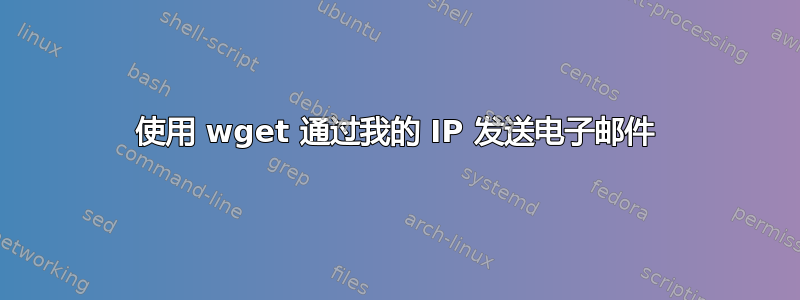
我有一台每 5 小时更改一次 IP 的计算机,我想编写一个每小时运行一次的脚本,使用以下命令 -
wget -q -t 5 --output-document=- "http://automation.whatismyip.com/n09230945.asp"
并将他获取到的 IP 发送给我。我该怎么做?可以做到吗?谢谢。
答案1
确保远程系统可以发送邮件. 在 cron 的 hourly 文件夹中创建一个脚本。
sudo -e /etc/cron.hourly/ipcheck
文件内容:
#!/usr/bin/env bash
wget -q -t 5 --output-document=- "http://automation.whatismyip.com/n09230945.asp" | mailx -s "External IP Address" [email protected]
将脚本设置为可执行:
sudo chmod 0755 /etc/cron.hourly/ipcheck
答案2
使用 crontab
crontab -e
然后添加以下几行
MAILTO="your@emailaddress"
0 * * * * wget -q -t 5 -O - "http://automation.whatismyip.com/n09230945.asp"


