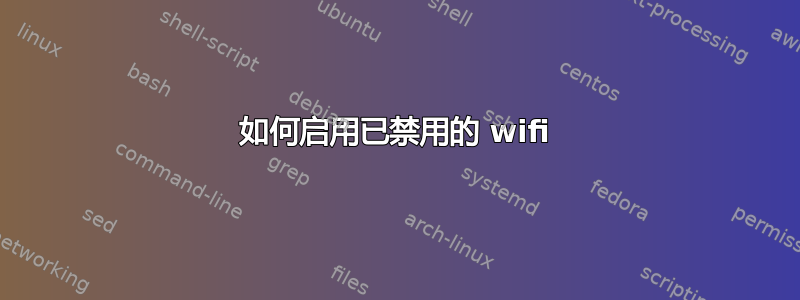
几天前,我不知怎么地禁用了我的 wifi。现在笔记本电脑似乎无法将任何东西与 wlan0 关联起来。
[硬件开关已打开,但我没有窗口来检查它是否在那里工作。]
以下是一些可能有帮助的命令的输出:
为了ifconfig
eth0 Link encap:Ethernet HWaddr 00:1b:24:80:63:03
inet addr:10.5.52.146 Bcast:10.5.52.255 Mask:255.255.255.0
inet6 addr: fe80::21b:24ff:fe80:6303/64 Scope:Link
UP BROADCAST RUNNING MULTICAST MTU:1500 Metric:1
RX packets:218095 errors:0 dropped:0 overruns:0 frame:0
TX packets:71280 errors:0 dropped:0 overruns:0 carrier:0
collisions:0 txqueuelen:1000
RX bytes:311077218 (311.0 MB) TX bytes:6798891 (6.7 MB)
Interrupt:45 Base address:0x8000
lo Link encap:Local Loopback
inet addr:127.0.0.1 Mask:255.0.0.0
inet6 addr: ::1/128 Scope:Host
UP LOOPBACK RUNNING MTU:16436 Metric:1
RX packets:2996 errors:0 dropped:0 overruns:0 frame:0
TX packets:2996 errors:0 dropped:0 overruns:0 carrier:0
collisions:0 txqueuelen:0
RX bytes:244647 (244.6 KB) TX bytes:244647 (244.6 KB)
对于sudo ifconfig wlan0
wlan0: error fetching interface information: Device not found
还适用于sudo ifup wlan0
Ignoring unknown interface wlan0=wlan0.
最后,sudo lshw -C network
*-network
description: Ethernet interface
product: RTL8101E/RTL8102E PCI Express Fast Ethernet controller
vendor: Realtek Semiconductor Co., Ltd.
physical id: 0
bus info: pci@0000:03:00.0
logical name: eth0
version: 01
serial: 00:1b:24:80:63:03
size: 100Mbit/s
capacity: 100Mbit/s
width: 64 bits
clock: 33MHz
capabilities: pm vpd msi pciexpress bus_master cap_list rom ethernet physical tp mii 10bt 10bt-fd 100bt 100bt-fd autonegotiation
configuration: autonegotiation=on broadcast=yes driver=r8169 driverversion=2.3LK-NAPI duplex=full firmware=N/A ip=10.5.52.146 latency=0 link=yes multicast=yes port=MII speed=100Mbit/s
resources: irq:45 ioport:2000(size=256) memory:f0200000-f0200fff memory:a0800000- a081ffff
*-network UNCLAIMED
description: Network controller
product: PRO/Wireless 3945ABG [Golan] Network Connection
vendor: Intel Corporation
physical id: 0
bus info: pci@0000:04:00.0
version: 02
width: 32 bits
clock: 33MHz
capabilities: pm msi pciexpress bus_master cap_list
configuration: latency=0
resources: memory:f0300000-f0300fff
lspci我的网络控制器的输出是:
04:00.0 Network controller: Intel Corporation PRO/Wireless 3945ABG [Golan] Network Connection (rev 02)
所以我尝试了sudo apt-get install linux-backports-modules-*但结果还是一样!
答案1
看来您的设备已被硬阻止或软阻止。
我会尝试rfkill unblock all。如果这不是驱动程序的问题,这应该可以重新启用您的 wifi。


