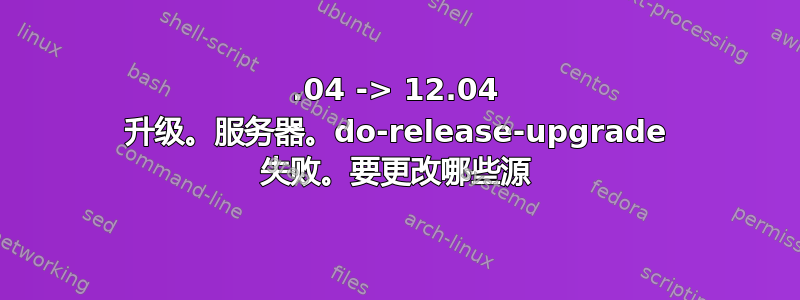
我目前正在尝试通过 ssh 升级 ubuntu 服务器。我陷入困境,因为我无法执行 do-release-upgrade。它尝试 maverick 而不是 12.04
从本质上讲,我认为他失败是因为 12.04 是一个旧版本。我不得不更改 /var/lib/update-manager/meta-release 以开始使用旧版本镜像而不是存档,因为它之前因另一个问题而失败。
我的消息来源:http://pastebin.com/xrFTaKjn 我的 /var/lib/update-manager/meta-release:http://pastebin.com/A3Zs6DYx
怎么了?
我的错误:
Checking for a new ubuntu release Done Upgrade tool signature Done Upgrade tool Done downloading authenticate 'maverick.tar.gz' against 'maverick.tar.gz.gpg' extracting 'maverick.tar.gz' tar: Removing leading `/' from member names
Reading cache
Checking package manager Reading package lists... Done Building dependency tree Reading state information... Done Building data structures... Done Reading package lists... Done Building dependency tree Reading state information... Done Building data structures... Done
Updating repository information WARNING: Failed to read mirror file 35% [Working] Error during update
A problem occurred during the update. This is usually some sort of network problem, please check your network connection and retry.
W:Failed to fetch http://archive.ubuntu.com/ubuntu/dists/maverick/main/binary-amd64/Packages.gz 404 Not Found [IP: 91.189.92.202 80] , W:Failed to fetch http://archive.ubuntu.com/ubuntu/dists/maverick/restricted/binary-amd64/Packages.gz 404 Not Found [IP: 91.189.92.202 80] , W:Failed to fetch http://archive.ubuntu.com/ubuntu/dists/maverick/main/source/Sources.gz 404 Not Found [IP: 91.189.92.202 80] , W:Failed to fetch http://archive.ubuntu.com/ubuntu/dists/maverick/restricted/source/Sources.gz 404 Not Found [IP: 91.189.92.202 80] , W:Failed to fetch http://archive.ubuntu.com/ubuntu/dists/maverick-updates/main/binary-amd64/Packages.gz 404 Not Found [IP: 91.189.92.202 80] , W:Failed to fetch http://archive.ubuntu.com/ubuntu/dists/maverick-updates/restricted/binary-amd64/Packages.gz 404 Not Found [IP: 91.189.92.202 80] , W:Failed to fetch http://archive.ubuntu.com/ubuntu/dists/maverick-updates/main/source/Sources.gz 404 Not Found [IP: 91.189.92.202 80] , W:Failed to fetch http://archive.ubuntu.com/ubuntu/dists/maverick-updates/restricted/source/Sources.gz 404 Not Found [IP: 91.189.92.202 80] , W:Failed to fetch http://archive.ubuntu.com/ubuntu/dists/maverick-updates/universe/source/Sources.gz 404 Not Found [IP: 91.189.92.202 80] , E:Some index files failed to download, they have been ignored, or old ones used instead.
Restoring original system state
Aborting Reading package lists... Done Building dependency tree Reading state information... Done Building data structures... Done
答案1
失败是因为您使用的是 10.10 (Maverick) 而不是 10.04 (Lucid)。不支持从 10.10 升级到 12.04,而从 10.04 升级到 12.04 应该可以。
10.10 不再受支持,并且没有升级到任何当前支持的版本的途径。只需备份并重新安装。
12.04 将支持至2015年4月。
要从 10.04 服务器升级到下一个 LTS,请安装update-manager-core,
然后编辑/etc/update-manager/release-upgrades并设置Prompt=lts。
显然,您必须编辑/etc/apt/sources.list并将每一行重置回lucid第一行。
答案2
到目前为止,最容易做到的事情,而且实际上耗时更少(尽管您可能不这么认为)是提前规划并将您的主目录和系统目录分离到不同的分区。使用您的主目录来存放任何文档、文件、脚本和自定义内容 - 并仅保留通过 dpkg 或其后代(即:apt-get 和任何更新 GUI)安装的内容的系统。如果您需要更改 X、samba 等的配置文件,请在您的主目录中保留备份。
如果您运行 gparted(如果您的系统上还没有安装,请使用 sudo apt-get install gparted),您可以(在某种程度上)非破坏性地将单个分区分成两个,并在以后如果空间要求不正确时调整它们的大小。
完成后,只需获取 12.04 的新安装程序(我假设您特别想要它,因为它是 LTS),然后运行它。
我已经在多种操作系统上遵循此过程(通常将系统和主目录放在不同的物理驱动器上),并且效果良好。


