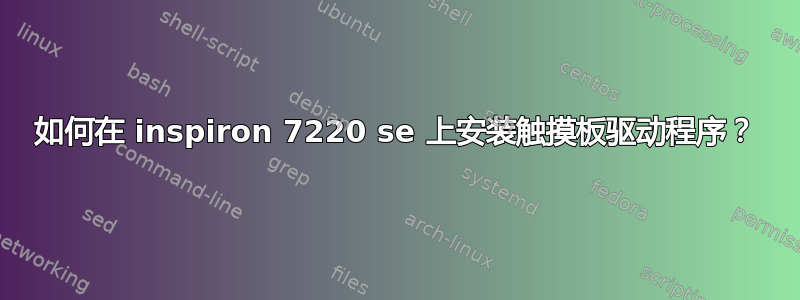
我正在尝试安装该驱动程序:https://bugs.launchpad.net/ubuntu/+source/linux/+bug/606238/comments/202
我的命令行:
augre@augre-Inspiron-7720:~/Downloads/usr/src/psmouse-alps-1.3$ bash alps.sh
Usage: alps.sh func [func]+
Valid funcs:
a_parseargs
a_usage
dkms_bld_kc
dkms_build_alps
dkms_install_cp
dkms_install_symlink
dkms_pkg_tarball
git
qemu_add_driver
qemu_clean_and_config
qemu_create
qemu_grow_img
qemu_make
qemu_mon
qemu_run
qemu_update_bios
run_alps_debug
run_dsdt_get
run_tp_check
run_tp_diags
run_tune_alps
我该如何修复此问题?
我尝试构建它,但出现以下错误:
augre@augre-Inspiron-7720:~/Downloads/usr/src/psmouse-alps-1.3$ sudo bash alps.sh dkms_build_alps
Must run dkms_install_cp or dkms_install_symlink before this
/usr/src/psmouse-alps-1.3/dkms.conf must have PACKAGE_VERSION set to alps-1.3
sudo: dkms: command not found
/usr/src/psmouse-alps-1.3/dkms.conf must have PACKAGE_VERSION set to alps-1.3
This places the psmouse.ko dlkm in /lib/modules/3.5.0-26-generic/updates/dkms
sudo: dkms: command not found
Build failed
cat: /var/lib/dkms/psmouse/alps-1.3/build/make.log: No such file or directory
答案1
我也有戴尔 7720 SE,我用过这个
Fn+F3,配置完美运行


