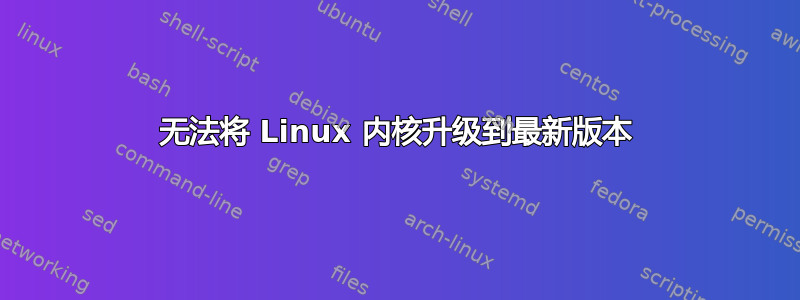
我当前显示的内核版本uname -r是:3.5.0-17-generic。
但是 /boot 中有与较新版本内核 3.5.0-26 相关的文件。因此我想通过运行以下命令将内核升级到 3.5.0-26:sudo apt-get install linux-image-3.5.0-26-generic。但它显示:
linux-image-3.5.0-26-generic is already the newest version.
0 upgraded, 0 newly installed, 0 to remove and 0 not upgraded.
我试过sudo apt-get purge linux-image-3.5.0-26-generic,然后通过 重新安装sudo apt-get install linux-image-3.5.0-26-generic。这次我可以安装较新的内核,但uname -r仍然显示 3.5.0-17。我没有尝试相反的方法,即删除内核 3.5.0-17-generic,因为它是当前使用的内核,我担心删除它可能会导致问题。
所以我很困惑。如果 linux-image-3.5.0-26-generic 已经是最新版本,为什么uname -r显示 3.5.0-17 是旧版本?
PS:在此之前,我的 /boot 中没有空间问题,也无法更新任何软件包。正如我所说,我当前的内核版本是 3.5.0-17。但有很多与较新版本内核相关的文件,范围从 3.5.0-18 到 3.5.0-26。所以我找到了一个脚本来删除所有这些文件,但与 3.5.0-26 相关的文件仍然存在。


