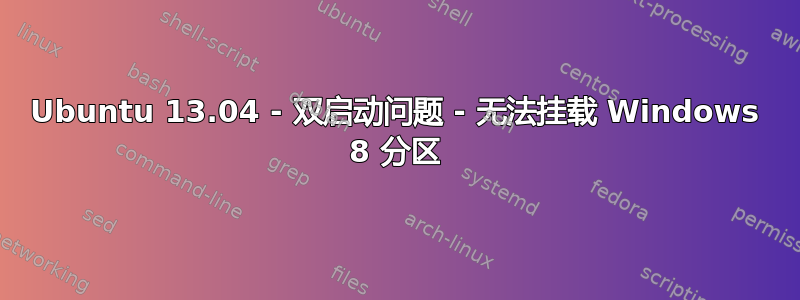
我在 Windows 8 旁边安装了 ubuntu 13.04,几乎一切运行正常(Windows 8 和 ubuntu 13.04 的双启动运行良好)。但当我尝试通过 ubuntu 访问我的 Windows 8 分区时,出现以下错误:
Unable to access “371 GB Volume”
Error mounting /dev/sda2 at /media/dan/544A4C7E4A4C5F3C: Command-line `mount -t "ntfs" -o "uhelper=udisks2,nodev,nosuid,uid=1000,gid=1000,dmask=0077,fmask=0177" "/dev/sda2" "/media/dan/544A4C7E4A4C5F3C"' exited with non-zero exit status 14: Windows is hibernated, refused to mount.
Failed to mount '/dev/sda2': Operation not permitted
The NTFS partition is in an unsafe state. Please resume and shutdown
Windows fully (no hibernation or fast restarting), or mount the volume
read-only with the 'ro' mount option.
有人有想法吗?
- 请注意,我是 Linux 新手,Ubuntu 是我尝试过的第一个非 Windows 操作系统。谢谢
答案1
您的 Windows 分区已休眠。如果您启用了快速启动,请禁用它,因为它每次关机时都会休眠。在我看来,最好完全禁用休眠,这样您就不会遇到此问题。
警告:禁用快速启动将导致 Windows 启动速度明显变慢。禁用休眠将导致启动速度比禁用快速启动稍慢。启动时间将从约 3-10 秒变为约 10-60 秒。
要检查此启动窗口并选择“重新启动”而不是关机->加载 ubuntu->然后尝试访问分区。
答案2
刚刚更换了电源。信不信由你,硬盘电量不足,导致 Ubuntu 无法识别 Windows XP 分区。更换电源后,问题解决了。很奇怪,但确实管用。您是否遇到过奇怪的、无法解释的间歇性问题?在特定时间崩溃,除了放入 CD Rom 之外没有任何原因?为了搞笑,我更换了电源,Ubuntu 安装顺利。希望这能有所帮助。


