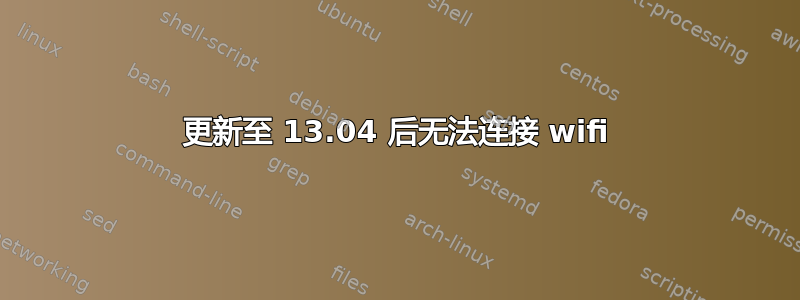
*lspci -nn*
00:00.0 Host bridge [0600]: Intel Corporation Core Processor DRAM Controller [8086:0044] (rev 18)
00:02.0 VGA compatible controller [0300]: Intel Corporation Core Processor Integrated Graphics Controller [8086:0046] (rev 18)
00:16.0 Communication controller [0780]: Intel Corporation 5 Series/3400 Series Chipset HECI Controller [8086:3b64] (rev 06)
00:1a.0 USB controller [0c03]: Intel Corporation 5 Series/3400 Series Chipset USB2 Enhanced Host Controller [8086:3b3c] (rev 05)
00:1b.0 Audio device [0403]: Intel Corporation 5 Series/3400 Series Chipset High Definition Audio [8086:3b56] (rev 05)
00:1c.0 PCI bridge [0604]: Intel Corporation 5 Series/3400 Series Chipset PCI Express Root Port 1 [8086:3b42] (rev 05)
00:1c.5 PCI bridge [0604]: Intel Corporation 5 Series/3400 Series Chipset PCI Express Root Port 6 [8086:3b4c] (rev 05)
00:1d.0 USB controller [0c03]: Intel Corporation 5 Series/3400 Series Chipset USB2 Enhanced Host Controller [8086:3b34] (rev 05)
00:1e.0 PCI bridge [0604]: Intel Corporation 82801 Mobile PCI Bridge [8086:2448] (rev a5)
00:1f.0 ISA bridge [0601]: Intel Corporation Mobile 5 Series Chipset LPC Interface Controller [8086:3b09] (rev 05)
00:1f.2 SATA controller [0106]: Intel Corporation 5 Series/3400 Series Chipset 4 port SATA AHCI Controller [8086:3b29] (rev 05)
00:1f.3 SMBus [0c05]: Intel Corporation 5 Series/3400 Series Chipset SMBus Controller [8086:3b30] (rev 05)
00:1f.6 Signal processing controller [1180]: Intel Corporation 5 Series/3400 Series Chipset Thermal Subsystem [8086:3b32] (rev 05)
01:00.0 Ethernet controller [0200]: Qualcomm Atheros AR8151 v1.0 Gigabit Ethernet [1969:1073] (rev c0)
02:00.0 Network controller [0280]: Atheros Communications Inc. AR9287 Wireless Network Adapter (PCI-Express) [168c:002e] (rev 01)
7f:00.0 Host bridge [0600]: Intel Corporation Core Processor QuickPath Architecture Generic Non-core Registers [8086:2c62] (rev 05)
7f:00.1 Host bridge [0600]: Intel Corporation Core Processor QuickPath Architecture System Address Decoder [8086:2d01] (rev 05)
7f:02.0 Host bridge [0600]: Intel Corporation Core Processor QPI Link 0 [8086:2d10] (rev 05)
7f:02.1 Host bridge [0600]: Intel Corporation Core Processor QPI Physical 0 [8086:2d11] (rev 05)
7f:02.2 Host bridge [0600]: Intel Corporation Core Processor Reserved [8086:2d12] (rev 05)
7f:02.3 Host bridge [0600]: Intel Corporation Core Processor Reserved [8086:2d13] (rev 05)
*`ip link`*
1: lo: <LOOPBACK,UP,LOWER_UP> mtu 65536 qdisc noqueue state UNKNOWN mode DEFAULT
link/loopback 00:00:00:00:00:00 brd 00:00:00:00:00:00
2: eth0: <BROADCAST,MULTICAST,UP,LOWER_UP> mtu 1500 qdisc pfifo_fast state UP mode DEFAULT qlen 1000
link/ether 60:eb:69:8c:88:e4 brd ff:ff:ff:ff:ff:ff
3: wlan0: <NO-CARRIER,BROADCAST,MULTICAST,UP> mtu 1500 qdisc mq state DOWN mode DORMANT qlen 1000
link/ether 18:f4:6a:3a:6e:f6 brd ff:ff:ff:ff:ff:ff
答案1
我看到您的日志中有一个 NO CARRIER 错误。您应该从那里开始。在网上搜索电缆(我假设您有电缆,而不仅仅是 wi-fi 连接),看看在其他 linux 用户查看您的问题时您能找到什么。我对 linux 世界的了解有限,因为我是大约 1 年的用户,我还在学习。我也有 13.04,但全新安装,wi-fi 也没有问题。每当出现新版本的 Ubuntu 时,您应该先进行实时会话(无需安装即可测试,从 usb 棒运行),看看一切是否正常,一切正常后再进行全新安装。从一个版本到另一个版本的升级(我从 12.04.1 升级到 12.10 后也遇到了问题)并不适合所有人。


