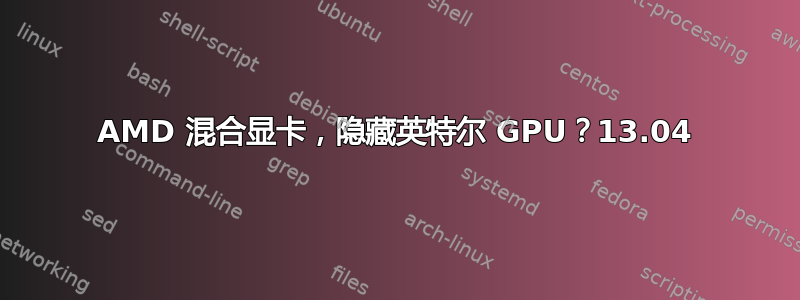
显然,似乎没有人能够找到一种简单的方法来解决这个问题。我很确定问题是英特尔驱动程序与 Catalyst 驱动程序冲突,这个问题在 12.10 中被修复了一段时间,有人在 ppa 中降级了它。无论如何,有没有办法禁用英特尔 gpu 并运行纯 AMD gpu。我知道你可以将 amd 列入黑名单,但英特尔没有运气。或者有人可以制作一个假的英特尔驱动程序,仍然允许你在 AMD 中启动,只要不切换到英特尔就可以了。
答案1
有人这样做了,它在 BastiFantasti 发布的“旧混合图形作品”主题中。
这家伙的指南很有效http://ubuntuforums.org/showthread.php?t=1930450&page=76
你好呀,
我已成功安装 fglrx 驱动程序并使用外部图形适配器。问题出在新的英特尔图形驱动程序上。
这是我所做的:
确保您拥有当前 AMD 驱动程序的 deb 文件(使用 --buildpkg 创建,如前文所述)
打开 shell 并下载先前版本的英特尔驱动程序及其依赖项:
mkdir temp cd temp wget hxxp://launchpadlibrarian.net/119461148/libudev0_175-0ubuntu13_i386.deb wget hxxp://launchpadlibrarian.net/111621162/xserver-xorg-video-intel_2.20.2-1ubuntu1_i386.deb删除最终安装的 fglrx 和已安装的英特尔驱动程序。删除英特尔驱动程序时,让它删除两个软件包
cd .. sudo apt-get remove fglrx* sudo apt-get remove xserver-xorg-video-intel安装旧版驱动程序及其依赖项
cd temp sudo dpkg -i libudev* sudo dpkg -i xserver-xorg-video-intel_2.20.2-1ubuntu1_i386.deb现在安装 fglrx 软件包(转到包含 fglrx deb 文件的文件夹)。有关缺陷链接组的警告可以忽略(至少我是这样做的)
cd sudo dpkg -i fglrx*.deb备份并删除现有的 xorg.conf
sudo mv /etc/X11/xorg.conf /etc/X11/xorg.conf.backup创建一个新的配置文件并切换到外部图形适配器
sudo aticonfig --px-dgpu sudo aticonfig --initial -f重启
也就是说,对于 64 位系统,我必须从文章中列出的其他来源获取文件。然后在 Synaptic 中,我锁定了英特尔驱动程序,这样它们就无法升级。


