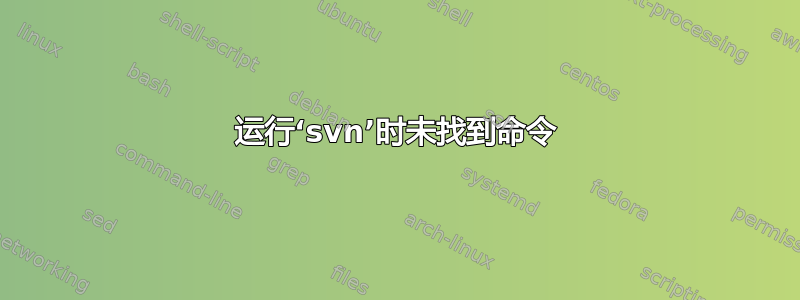
我从 USB 驱动器安装了 Ubuntu 12.04。我的 wifi 连接出现问题。我尝试更新网络适配器,但在使用 svn 命令时遇到了这个问题。
sudo svn checkout http://svn.madwifi-project.org/madwifi/trunk/ madwifi-ng
我使用的代码来自在 Karmic koala 中为 Atheros 卡安装 Madwifi
但是,我卡在第 7 步sudo svn。当我输入第 7 步代码时,它说找不到命令。我试图在线程中查找类似的问题,但找不到它。我正在阅读的线程已关闭。我有一个 Atheros 无线网络适配器,并试图更新它,以便我可以使用我的 wifi。现在我正在使用以太网。
Building dependency tree
Reading state information... Done
E: The package google-chrome-stable needs to be reinstalled, but I can't find an archive for it.
adamsfj@adamsfj-Aspire-4330:~$ sudo apt-get install build-essential libssl-dev
Reading package lists... Done
Building dependency tree
Reading state information... Done
E: The package google-chrome-stable needs to be reinstalled, but I can't find an archive for it.
adamsfj@adamsfj-Aspire-4330:~$ sudo apt-get install linux-headers- 'uname -r'
Reading package lists... Done
Building dependency tree
Reading state information... Done
E: The package google-chrome-stable needs to be reinstalled, but I can't find an archive for it.
adamsfj@adamsfj-Aspire-4330:~$ sudo apt-get install subversion
Reading package lists... Done
Building dependency tree
Reading state information... Done
E: The package google-chrome-stable needs to be reinstalled, but I can't find an archive for it.
adamsfj@adamsfj-Aspire-4330:~$ sudo -i
root@adamsfj-Aspire-4330:~# sudo svn checkout http://svn.madwifi-project.org/madwifi/trunk/madwifi-ng
sudo: svn: command not found
root@adamsfj-Aspire-4330:~# sudo svn checkout http://svn.madwifi-project.org/madwifi/trunk/ madwifi -ng
sudo: svn: command not found
root@adamsfj-Aspire-4330:~#
答案1
安装subversion 包。然后重试。
svn二进制文件(Subverion 客户端)位于该包中。
顺便说一句,“命令未找到”错误也提示了这个包:
$ svn checkout ....
The program 'svn' is currently not installed. You can install it by typing:
sudo apt-get install subversion
此外,无需运行svn具有提升权限的命令,例如sudo。我知道您只是按照那里的操作方法操作,但不要那样做。
话虽如此,但从你最初关于无线的问题来看,我认为这行不通。Karmic Koala (9.10)真的旧版和 Atheros 无线驱动程序现在已不再包含在 madwifi 驱动程序中。如果我没记错的话,它现在已合并到驱动程序中mac80211。请就您的无线问题提出更具体的问题。


