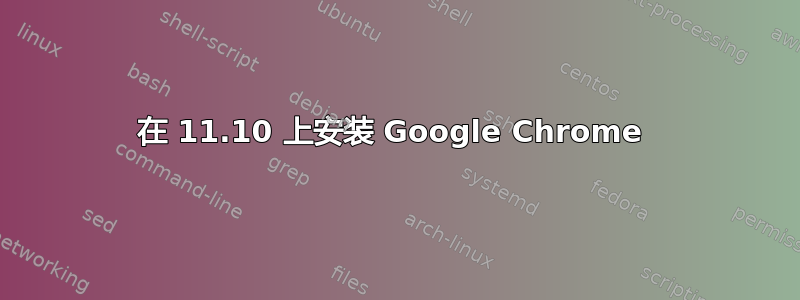
我正在尝试在我的 Ubuntu 11.10 操作系统中安装 Google Chrome,但是出现了以下错误:
$ sudo dpkg -i google-chrome-stable_current_amd64.deb
[sudo] password for xybrek:
Selecting previously deselected package google-chrome-stable.
(Reading database ... 167351 files and directories currently installed.)
Unpacking google-chrome-stable (from google-chrome-stable_current_amd64.deb) ...
dpkg: dependency problems prevent configuration of google-chrome-stable:
google-chrome-stable depends on gconf-service; however:
Package gconf-service is not installed.
google-chrome-stable depends on libgconf-2-4 (>= 2.31.1); however:
Package libgconf-2-4 is not installed.
google-chrome-stable depends on libx11-6 (>= 2:1.4.99.1); however:
Version of libx11-6 on system is 2:1.4.4-2ubuntu1.
dpkg: error processing google-chrome-stable (--install):
dependency problems - leaving unconfigured
Processing triggers for gnome-menus ...
Processing triggers for desktop-file-utils ...
Processing triggers for bamfdaemon ...
Rebuilding /usr/share/applications/bamf.index...
Processing triggers for man-db ...
Errors were encountered while processing:
google-chrome-stable
答案1
请看这里:http://googlechromereleases.blogspot.in/2013/06/stable-channel-update_17.html
去引用:
Linux 稳定版本已更新至 28.0.1500.45。 Linux 的最低要求也已更新: Ubuntu 12.04+ Debian 7+ OpenSuSE 12.2+ Fedora Linux 17+
答案2
您的问题是由于 11.10 的软件存储库没有这些软件包 (gconf-service、libgconf-2-4、libx11-6 >= 2:1.4.99.1)。因此,软件包无法安装在 11.10 上。12.04 及以上版本应该可以正常工作。
答案3
这只是因为依赖关系而发生的,
在终端中尝试以下命令:
sudo apt-get -f install


