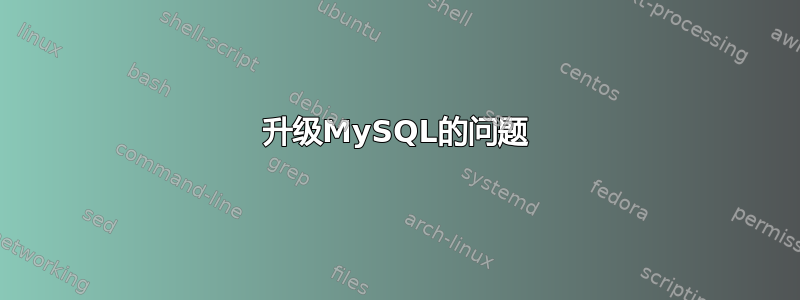
这里有点乱。我尝试将 MySQL 从 5.5 升级到 5.7,但没有成功。我正在运行 Mint 17.2 spin。 apt-get 由于网络错误而失败,并且通常的 apt“修复”例程都不起作用。我一直试图手动摆脱一切dpkg,我想我做到了。
跑步
sudo apt-get install mysql-server
我明白了
Reading package lists... Done
Building dependency tree
Reading state information... Done
Some packages could not be installed. This may mean that you have
requested an impossible situation or if you are using the unstable
distribution that some required packages have not yet been created
or been moved out of Incoming.
The following information may help to resolve the situation:
The following packages have unmet dependencies:
mysql-server : Depends: mysql-community-server (= 5.7.17-1ubuntu16.04) but it is not going to be installed
E: Unable to correct problems, you have held broken packages.
然后看看
apt-mark showhold
我什么也没得到。
思考aptitude可能会解决这个问题:
addinall@Fermi /etc/apt/sources.list.d $ sudo aptitude install mysql-server
The following NEW packages will be installed:
mysql-client{a} mysql-community-client{ab} mysql-community-server{ab} mysql-server
0 packages upgraded, 4 newly installed, 0 to remove and 0 not to upgrade.
Need to get 32.1 MB of archives. After unpacking 237 MB will be used.
The following packages have unmet dependencies:
mysql-community-server : Depends: libmecab2 (>= 0.996-1.2ubuntu1) but it is not going to be installed.
Depends: Accept this solution? [Y/n/q/?] y
No packages will be installed, upgraded, or removed.
0 packages upgraded, 0 newly installed, 0 to remove and 0 not to upgrade.
Need to get 0 B of archives. After unpacking 0 B will be used.
选择n:
Accept this solution? [Y/n/q/?] n
The following actions will resolve these dependencies:
Install the following packages:
1) libdbd-mysql-perl [4.025-1ubuntu0.1 (trusty-security, trusty-updates)]
2) libdbi-perl [1.630-1 (trusty)]
3) libmysqlclient18 [5.5.54-0ubuntu0.14.04.1 (now, trusty-security, trusty-updates)]
4) mysql-client [5.5.54-0ubuntu0.14.04.1 (trusty-security, trusty-updates)]
5) mysql-client-5.5 [5.5.54-0ubuntu0.14.04.1 (trusty-security, trusty-updates)]
6) mysql-client-core-5.5 [5.5.54-0ubuntu0.14.04.1 (trusty-security, trusty-updates)]
Keep the following packages at their current version:
7) mysql-community-client [Not Installed]
8) mysql-community-server [Not Installed]
9) mysql-server [Not Installed]
Accept this solution? [Y/n/q/?] libstdc++6 (>= 5.2) but 4.8.4-2ubuntu1~14.04.3 is installed.
Depends: init-system-helpers (>= 1.18~) but 1.14ubuntu1 is installed.
mysql-community-client : Depends: libstdc++6 (>= 5.2) but 4.8.4-2ubuntu1~14.04.3 is installed.
Depends: libtinfo5 (>= 6) but 5.9+20140118-1ubuntu1 is installed.
The following actions will resolve these dependencies:
Keep the following packages at their current version:
1) mysql-client [Not Installed]
2) mysql-community-client [Not Installed]
3) mysql-community-server [Not Installed]
4) mysql-server [Not Installed]
Accept this solution? [Y/n/q/?]
选择y给出:
Accept this solution? [Y/n/q/?] y
No packages will be installed, upgraded, or removed.
0 packages upgraded, 0 newly installed, 0 to remove and 0 not to upgrade.
Need to get 0 B of archives. After unpacking 0 B will be used.
Selecting n
Accept this solution? [Y/n/q/?] n
The following actions will resolve these dependencies:
Install the following packages:
1) libdbd-mysql-perl [4.025-1ubuntu0.1 (trusty-security, trusty-updates)]
2) libdbi-perl [1.630-1 (trusty)]
3) libmysqlclient18 [5.5.54-0ubuntu0.14.04.1 (now, trusty-security, trusty-updates)]
4) mysql-client [5.5.54-0ubuntu0.14.04.1 (trusty-security, trusty-updates)]
5) mysql-client-5.5 [5.5.54-0ubuntu0.14.04.1 (trusty-security, trusty-updates)]
6) mysql-client-core-5.5 [5.5.54-0ubuntu0.14.04.1 (trusty-security, trusty-updates)]
Keep the following packages at their current version:
7) mysql-community-client [Not Installed]
8) mysql-community-server [Not Installed]
9) mysql-server [Not Installed]
Accept this solution? [Y/n/q/?]
它想再次安装5.5。
内容mysql.list:
THIS FILE IS AUTOMATICALLY CONFIGURED ###
# You may comment out entries below, but any other modifications may be lost.
# Use command 'dpkg-reconfigure mysql-apt-config' as root for modifications.
deb http://repo.mysql.com/apt/ubuntu/ xenial mysql-apt-config
deb http://repo.mysql.com/apt/ubuntu/ xenial mysql-5.7
deb http://repo.mysql.com/apt/ubuntu/ xenial mysql-tools
#deb http://repo.mysql.com/apt/ubuntu/ xenial mysql-tools-preview
deb-src http://repo.mysql.com/apt/ubuntu/ xenial mysql-5.7
有任何想法吗?


