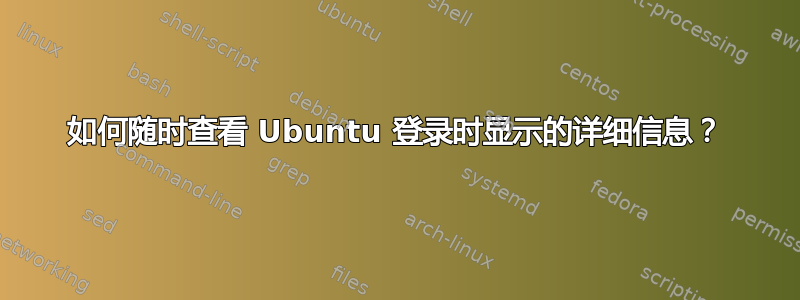
当我登录到我的 ubuntu 系统时,它向我显示了这条消息,我怎样才能随时看到它?我尝试运行. .bashrc但没有成功。
Welcome to Ubuntu 12.10 LTS (GNU/Linux 3.2.0-24-virtual x86_64)
* Documentation: https://help.ubuntu.com/
System information as of Sat Jul 13 06:16:35 UTC 2013
System load: 0.55 Processes: 96
Usage of /: 8.1% of 68.74GB Users logged in: 0
Memory usage: 55% IP address for eth0: 198.xx.xxx.xxx
Swap usage: 0% IP address for eth1: xxx.1x0.xx.xxx
=> There is 1 zombie process.
Graph this data and manage this system at https://landscape.canonical.com/
223 packages can be updated.
134 updates are security updates.
Last login: Mon Jul 8 17:47:05 2013
答案1
看起来已经变了。Ubuntu 16.04 没有这个选项,/etc/motd但你可以cat /var/run/motd.dynamic改用这个。
答案2
正如多次提到的,下面的脚本/etc/update-motd.d提供了登录时显示的典型输出;请参阅update-motd(5)。但是,几乎不需要重新发明轮子,只需自己编写脚本来依次运行每个脚本即可重新创建所需的功能。请使用run-parts(8)专为此目的提供的脚本:
sudo run-parts /etc/update-motd.d
这类似于pam_motd(8)PAM 模块所做的,在用户身份验证之后、打开用户登录 shell 之前以 root 身份运行。
请注意,它run-parts本身不需要特殊权限;但是,update-motd通常有一个或多个脚本需要这些权限。因此,除非您处于 root shell 中,否则在运行此命令时不要关闭sudo,否则您可能会看到显示的错误和过时的系统信息。
[2022-09-24:为清晰起见,进行了自我编辑。--RichieD]
答案3
您可以随时显示此消息 -米信息oF吨他d哎呀- 在终端中使用下一个命令:
cat /etc/motd
或更好:
for i in /etc/update-motd.d/*; do if [ "$i" != "/etc/update-motd.d/98-fsck-at-reboot" ]; then $i; fi; done
如果您希望每次打开终端时都看到此消息,只需在文件末尾插入上述行之一~/.bashrc(您可以使用gedit ~/.bashrc命令打开它)。
这/etc/mod 命令是类 Unix 系统上的一个文件,其中包含“每日消息”,用于向所有用户发送通用消息,其效率比向所有用户发送电子邮件消息更高。
更多关于:http://en.wikipedia.org/wiki/Motd_(Unix)
有关的:/etc/motd 如何更新?
答案4
如果您希望刷新并显示 motd,请尝试:
run-parts /etc/update-motd.d/


