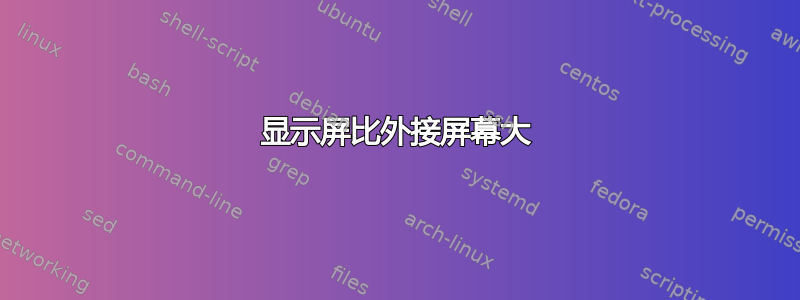
我每次安装 Ubuntu 时似乎都会遇到这个问题。我有一台 Panasonic Viera Plasma 50",它的显示区域总是被裁剪。我尝试过各种终端配置(例如...xrandr)我完全不知所措,希望得到任何建议,因为我对 Linux 还不太熟悉。谢谢
答案1
我的电视是 Panasonic TC-P50X1(50 英寸等离子电视),安装 Ubuntu 13.04 后,我连接了 HDMI 电缆,发现 Ubuntu 显示不正确...例如,显示屏比我的外接屏幕(Panasonic TC-P50X1)大。这个问题可以通过软件中心下载 ATI 二进制 x.org 驱动程序(专有)w/Optional 附加组件来解决(至少在我的情况下可以肯定)。安装、重启,然后通过仪表板(Windows 熟悉者可点击“开始按钮”)浏览软件和更新,然后是其他驱动程序,尝试您应该看到的每个驱动程序,按照以下步骤应用更改,然后重启,如果其中任何一个有效,您的屏幕将在重启后正确显示。祝您好运!!!
答案2
有时电视处理器会误解输入信号,并将宽高比/缩放比更改为其认为合适的值。因此,请在电视机上尝试以下操作:
在用户手册第 18 页:
> **Change aspect ratio and Zoom the picture**
>
> Press **FORMAT** to cycle through the aspect modes
>
> • 480i, 480p: FULL/JUST/4:3/ ZOOM • 1080p, 1080i, 720p:
> FULL/H-FILL/JUST/4:3/ZOOM Use when the picture does not fill the whole
> screen (bars appears on either side of the image) or portions of the
> picture is trimmed. Note
> 1. Some content, such as film-based movies, are available in extra-wide format. Top and bottom bars are unavailable.
> 2. Connected devices, such as Cable/Satellite box, DVD/Blu-ray players and game consoles have their own aspect (format) settings. Adjust the
> device’s aspect settings
在第 50 页,您将找到有关如何循环各种模式以及如何处理缩放的详细信息。


