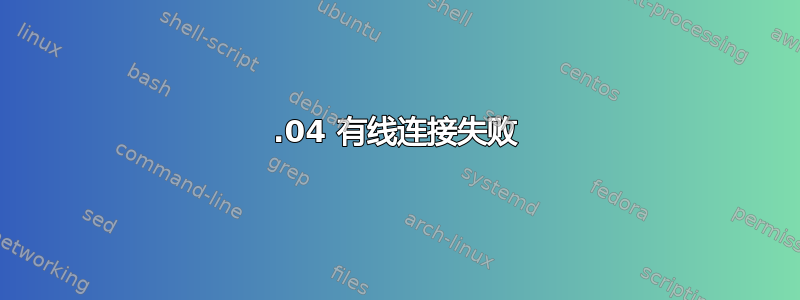
我已经使用 Ubuntu 几年了,自从我从 12.10 升级到 13.04 后,我就遇到了这个问题,我没有收到任何错误或通知,但我的有线连接就是停止工作了。当我打开网络浏览器、使用终端进行更新或执行任何操作时,连接就会停止工作。唯一不会让连接断开的东西似乎是 dropbox 和 skype。
我注意到我的/etc/resolv.conf文件发生了一些变化。当连接仍在工作时,其中包含以下行:
nameserver 127.0.0.1
并在停止工作后包含这一行:
search lan
更改此文件中的任何内容似乎都不起作用,也没有sudo service network-manager restart任何用处。
lspci -nnk | grep -iA2 eth
02:00.0 Ethernet controller [0200]: Qualcomm Atheros AR8151 v2.0 Gigabit Ethernet [1969:1083] (rev c0)<br>
Subsystem: Acer Incorporated [ALI] Device [1025:050e]<br>
Kernel driver in use: atl1c
sudo lshw -C network
*-network
description: Ethernet interface
product: AR8151 v2.0 Gigabit Ethernet
vendor: Qualcomm Atheros
physical id: 0
bus info: pci@0000:02:00.0
logical name: eth0
version: c0
serial: b8:70:f4:6d:78:cc
size: 100Mbit/s
capacity: 1Gbit/s
width: 64 bits
clock: 33MHz
capabilities: pm msi pciexpress vpd bus_master cap_list ethernet physical tp 10bt 10bt-fd 100bt 100bt-fd 1000bt-fd autonegotiation
configuration: autonegotiation=on broadcast=yes driver=atl1c driverversion=1.0.1.1-NAPI duplex=full ip=192.168.1.30 latency=0 link=yes multicast=yes port=twisted pair speed=100Mbit/s
resources: irq:53 memory:c0200000-c023ffff ioport:2000(size=128)
*-network
description: Wireless interface
product: BCM43227 802.11b/g/n
vendor: Broadcom Corporation
physical id: 0
bus info: pci@0000:03:00.0
logical name: eth1
version: 00
serial: c0:f8:da:54:15:0d
width: 64 bits
clock: 33MHz
capabilities: pm msi pciexpress bus_master cap_list ethernet physical wireless
configuration: broadcast=yes driver=wl0 driverversion=6.20.155.1 (r326264) ip=192.168.1.11 latency=0 multicast=yes wireless=IEEE 802.11abg
resources: irq:17 memory:c0100000-c0103fff
cat /etc/network/interfaces
# interfaces[5] file used by ifup[8] and ifdown[8]
auto lo
iface lo inet loopback
我也读过有关这个错误的信息:关联
并被告知引用dns=dnsmasq并/etc/NetworkManager/NetworkManager.conf重新启动网络管理器。
这些都不起作用。我该如何修复它?
答案1
该问题可能是由于 Ubuntu 13.04 版本内置驱动程序不兼容造成的。
下载 compat-drivers 源代码:https://www.kernel.org/pub/linux/kernel/projects/backports/2013/03/04/compat-drivers-2013-03-04-u.tar.bz2
解压缩 tarball 并在终端上输入以下命令:
cd [提取驱动程序的路径]
./scripts/driver-select alx
制作
安装
- 重新启动系统。


