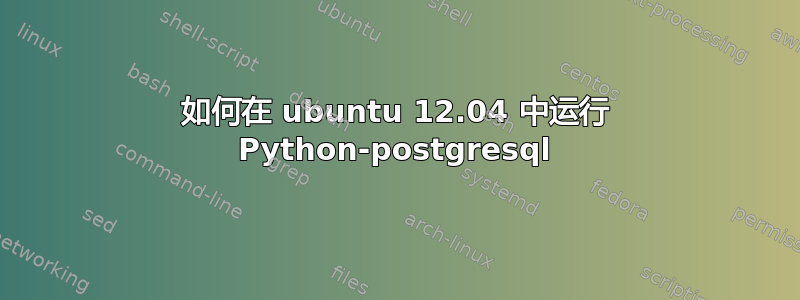
我正在尝试在 ubuntu 12.04 中测试 pyhton-postgresql 脚本。
脚本如下:
import psycopg2
import sys
con = None
try:
con = psycopg2.connect(database='mydb', user='myuser')
cur = con.cursor()
cur.execute("SQL")
con.commit()
except psycopg2.DatabaseError, e:
if con:
con.rollback()
print 'Error %s' % e
sys.exit(1)
finally:
if con:
con.close()
每次我从终端(python myscript.py)运行脚本时都会收到以下错误:
Error could not connect server: No such file or directory
Is the server running locally and accepting connection on unix domain socket "/tmp/.s.PGSQL.5432"?
我不知道这是什么意思,我已经找了好一会儿了。但毫无结果。
任何帮助,将不胜感激。


