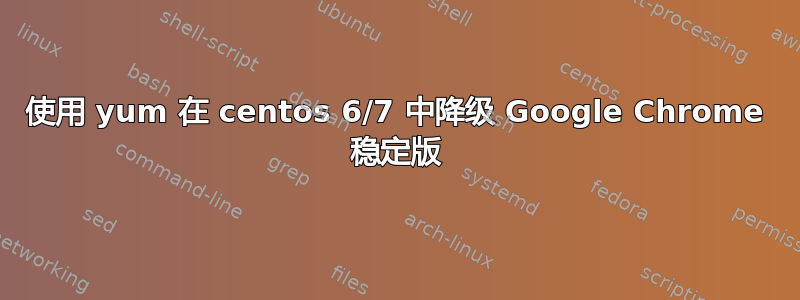
我需要google-chrome-stable在 centos 6/7 中使用降级yum。
我努力了,
yum downgrade google-chrome-stable
并且也尝试过
yum history undo $id
运气不太好。
答案1
您很可能是通过“google-chrome”存储库直接从 Google 存储库安装 Google Chrome。
# yum repoinfo google-chrome
Loaded plugins: fastestmirror, langpacks
Loading mirror speeds from cached hostfile
Repo-id : google-chrome
Repo-name : google-chrome
Repo-status : enabled
Repo-updated : Wed Feb 21 12:18:18 2018
Repo-pkgs : 3
Repo-size : 151 M
Repo-baseurl : http://dl.google.com/linux/chrome/rpm/stable/x86_64/
Repo-expire : 21,600 second(s) (last: Thu Feb 22 17:02:05 2018)
Repo-filename: ///etc/yum.repos.d/google-chrome.repo
repolist: 3
不幸的是,谷歌不会在其公开可用的存储库中保留旧版本的浏览器。
# yum --disablerepo "*" --enablerepo "google-chrome" list available
Loaded plugins: fastestmirror, langpacks
Loading mirror speeds from cached hostfile
Available Packages
google-chrome-beta.x86_64 65.0.3325.88-1 google-chrome
google-chrome-stable.x86_64 64.0.3282.167-1 google-chrome
google-chrome-unstable.x86_64 66.0.3346.8-1 google-chrome
您最好的选择是从第三方网站在线查找旧版本。我进行了搜索,找到了一个似乎有您需要的网站:
http://orion.lcg.ufrj.br/RPMS/myrpms/google/
我从那里下载了其中一个软件包,其签名密钥与用于签署我从 Google 下载的 RPM 的密钥相匹配。不过,请务必亲自检查一下。
$ rpm -qip Downloads/google-chrome-stable-63.0.3239.132-1.x86_64.rpm | grep Signature
Signature : DSA/SHA1, Tue 02 Jan 2018 09:24:14 PM CST, Key ID a040830f7fac5991


