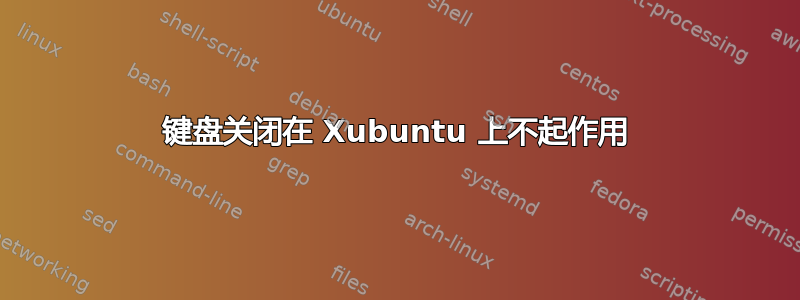
我的键盘快捷键不再起作用(例如 Super T 用于终端,Super r 用于运行等)
我在网上找到了一些帮助帖子,包括这里) Xubuntu 10.04 升级到 10.10 后,我的键盘快捷键不再起作用
我收到“未找到命令”
我已经删除了我的 ./cache/sessions/*
我已重置了键盘快捷键还有其他建议吗?
答案1
这看起来可能是个 bug#1292290 - 窗口管理器键绑定在重启后不起作用。那里提到了一种解决方法:
I found a workaround: clear before reassign!
To make a shortcut to work ok, select an action you want to reassign and click 'Clear' button until it will really empty. Sometime if there is some (hidden?) duplicates, you will still see some shortcut (the same or different), even you clicked 'Clear' button. In this case just click the button again. Since the action shortcut is really empty, just assign your custom one as usual, and it will work ok :)
和
Someone on #xubuntu or #ubuntustudio (can't remember) mentioned a workaround for this:
You simply have to delete the current key mapping twice before setting a new one. Then the new mapping will be stored in the config.
答案2
我遇到了同样的问题。我发现当我进入“设置”-“设置管理器”-“会话和启动”-“高级”并打开“在启动时启动 Gnome 服务”时,所有快捷方式都会重新开始工作。问题出在:每次我登录时,Orca 和 Onboard 都会打开。似乎是一个错误。由于我不使用这些,我卸载了它们。然后一切都很顺利。当然,问题是,我为什么需要 gnome 服务?我宁愿关闭它们,因为它们似乎会减慢速度。毕竟,我拥有 xubuntu 的原因是为了让我的旧机器保持高速运行。


