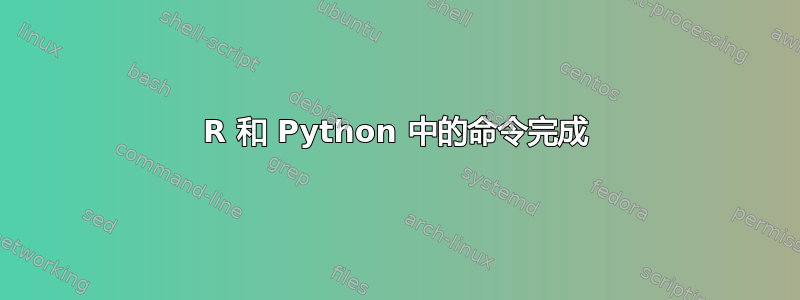
在 bash 终端中,我可以通过将这些行插入到文件中来配置命令完成/etc/inputrc:
$if Bash
# Search history back and forward using page-up and page-down
"\e[5~": history-search-backward
"\e[6~": history-search-forward
"\e[A": history-search-backward # arrow up
"\e[B": history-search-forward # arrow down
# Completion
set match-hidden-files off
set page-completions off
set completion-query-items 350
set show-all-if-ambiguous on
$endif
我想知道是否有办法在 R 和 python 交互式环境等程序中使用此功能?
在 R 工作站上,我不知怎么就拥有了这种能力,所以想知道如何才能为我的笔记本电脑配置这种能力。R 版本是:
R version 3.0.1 (2013-05-16) -- "Good Sport"
Copyright (C) 2013 The R Foundation for Statistical Computing
Platform: x86_64-pc-linux-gnu (64-bit)
所以,我确信这是可能的,但是有人知道如何设置它吗?
答案1
答案2
一种快捷方式是将以下几行添加到名为的脚本中.pythonstartup.py,并将其放在您的主目录中:
import rlcompleter, readline
readline.parse_and_bind('tab:complete')
然后将以下行添加到您的.bashrc:
export PYTHONSTARTUP="/home/YOUR_USERNAME/.pythonstartup.py"
- 注 1:该
.bashrc文件通常位于您的主目录 (~)。 - 注2:替换
YOUR_USERNAME为您的实际用户名。
然后你要做的就是来源使更改立即生效:
source ~/.bashrc
或者直接打开一个新终端。


