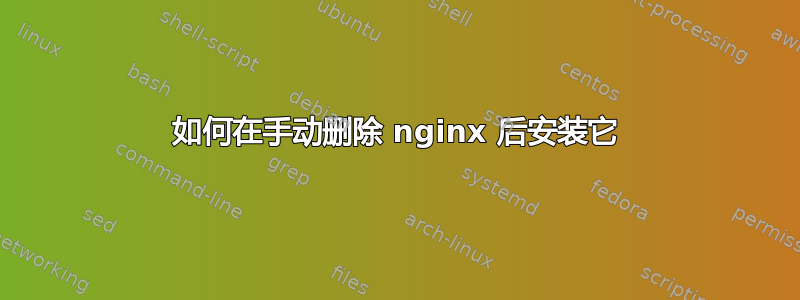
我已经安装nginx使用apt
sudo apt-get install software-properties-common
sudo add-apt-repository ppa:nginx/stable
sudo apt-get install software-properties-common
sudo apt-get update
sudo apt-get install nginx
然后我使用whereis nginx并手动删除了所有文件,rm 现在我想重新安装,nginx但它不起作用并返回错误:
awk: cannot open /etc/nginx/nginx.conf (No such file or directory)
我创建/etc/nginx/nginx.conf 然后使用apt-get install nginx它,但安装后完全不起作用。
输出sudo dpkg -l | grep nginx:
ii nginx 1.4.3-1~raring0 all small, powerful, scalable web/proxy server
ii nginx-common 1.4.3-1~raring0 all small, powerful, scalable web/proxy server - common files
ii nginx-full 1.4.3-1~raring0 i386 nginx web/proxy server (standard version)
答案1
既然你设法安装了它,你要做的第一件事就是将它与配置文件一起彻底删除
按照以下步骤将其完全删除并重新安装。
打开终端并执行以下命令:
sudo apt-get autoremove nginx sudo apt-get --purge remove nginx sudo apt-get autoremove && sudo apt-get autoclean sudo find / | grep nginx | sudo xargs rm -rf最后一个命令也将删除存储库,因此您必须通过以下方式再次添加它:
sudo add-apt-repository ppa:nginx/stable现在尝试通过以下方式再次安装:
sudo apt-get update && sudo apt-get -f install nginx希望它能解决您的问题。如果您在描述该命令的任何特定命令中遇到任何错误,请回复。
这是输出
sudo dpkg -l | grep nginx:
ii nginx 1.4.3-1~precise0 small, powerful, scalable web/proxy server
ii nginx-common 1.4.3-1~precise0 small, powerful, scalable web/proxy server - common files
ii nginx-full 1.4.3-1~precise0 nginx web/proxy server (standard version)
whereis nginx:
nginx: /usr/sbin/nginx /etc/nginx /usr/share/nginx /usr/share/man/man1/nginx.1.gz
答案2
您遇到的问题是,您删除了一些不属于包的文件nginx,安装 /etc/nginx 文件的包是nginx-common。
因此,如果您想重新创建/etc/nginx文件,您应该执行以下操作:
> apt-get install --reinstall nginx-common
为了确定某个文件属于哪个包,您应该执行dpkg -S <file>,在本例中:
dpkg -S /etc/nginx
nginx-common: /etc/nginx


