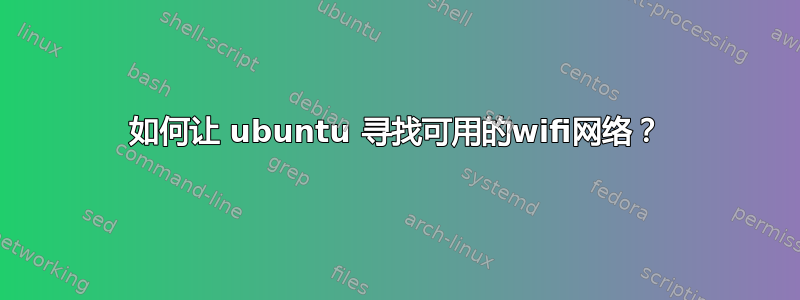
我使用的是 Ubuntu 12.04。我的 wifi 有问题,但并非总是如此。我的系统有时会检测到 wifi 网络并将其显示在可用 wifi 网络列表中,并且能够正确连接。但有时它根本检测不到可用的 wifi 网络。
谁能告诉我一种让 Ubuntu 寻找可用 WiFi 网络的方法?
以下是iwconfig信息
ppp0 no wireless extensions.
lo no wireless extensions.
wwan0 no wireless extensions.
eth1 IEEE 802.11abg ESSID:off/any
Mode:Managed Access Point: Not-Associated
Retry long limit:7 RTS thr:off Fragment thr:off
Power Management:off
eth0 no wireless extensions.
结果lspci是
Network controller: Broadcom Corporation BCM4313 802.11b/g/n Wireless LAN Controller (rev 01)
答案1
打开终端。输入以下内容:
sudo crontab -e
现在输入以下内容:
* * * * * iwlist eth1 scan
保存并退出。
答案2
在终端中使用它
sudo lsmod | grep ipw2200
如果它返回一些行,那么它将确保驱动程序已完美加载,否则您必须联系 Ubuntu Forms,或者尝试以下操作:
打开“Synaptic 包管理器”(如果您使用的是 Ubuntu 11.10,请先从软件中心安装它)并搜索“bcm”卸载“bcm-kernel-source”包确保“firmware-b43-installer”和“b43-fwcutter”包已安装输入终端:
cat /etc/modprobe.d/* | egrep '8180|acx|at76|ath|b43|bcm|CX|eth|ipw|irmware|isl|lbtf|orinoco|ndiswrapper|NPE|p54|prism|rtl|rt2|rt3|rt6|rt7|witch|wl'
(如果看不清楚,你可能需要把它复制到最后)看看这个术语是否‘blacklist bcm43xx‘存在
如果是,则输入cd /etc/modprobe.d/并sudo gedit blacklist.conf在行前加上#:blacklist bcm43xx然后保存文件(我在终端中收到有关无法保存的错误消息,但实际上它确实保存正确)。重启
答案3
使用iwlist。man页面(实际上Ubuntu 手册页:iwlist - 从无线接口获取更详细的无线信息) 说:
wlist.8.gz
Provided by: wireless-tools_30~pre9-8ubuntu1_i386
NAME
iwlist - Get more detailed wireless information from a wireless
interface
SYNOPSIS
iwlist [interface] scanning
剪斷……
PARAMETERS
scan[ning]
Give the list of Access Points and Ad-Hoc cells in range, and
optionally a whole bunch of information about them (ESSID,
Quality, Frequency, Mode...). The type of information returned
depends on what the card supports.
Triggering scanning is a privileged operation (root only) and
normal users can only read left-over scan results. By default,
the way scanning is done (the scope of the scan) is dependant on
the card and card settings.
This command takes optional arguments, however most drivers will
ignore those. The option essid is used to specify a scan on a
specific ESSID. With some card/driver, this enables to see
hidden networks. The option last does not trigger a scan and
read left-over scan results.


