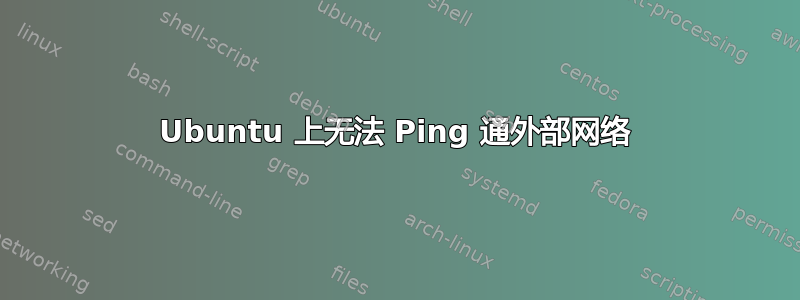
我在 Ubuntu 上安装了 BIND,nslookup 成功,ping 我的主机名也成功,但 ping 外部站点(即 www.google.com)不起作用。
我收到错误消息:ping:未知主机 www.website.com
知道为什么我无法 ping 外部网络吗?以下是我的设置:
是否配置(摘录)
eth0
inet addr: 192.0.2.100 Bcast:192.0.2.4 Mask: 255.255.255.0
lo
inet addr: 127.0.0.1 Mask:255.0.0.0
/etc/hosts
127.0.0.1 testing testing.local localhost
127.0.1.1 testing
/etc/主机名
testing.local
/etc/网络/接口
auto lo
iface lo inet loopback
auto eth0
iface eth0 inet static
address 192.0.2.100
netmask 255.255.255.0
network 192.0.2.0
broadcast 192.0.2.4
gateway 192.0.2.1
/etc/resolv.conf
nameserver 192.0.2.100
search testing.local
domain testing.local
/etc/bind/named.conf.options
forwarders {
192.0.2.1;
8.8.8.8;
8.8.4.4;
};
etc/bind/named.conf.local
#FORWARD LOOKUP ZONE
zone "testing.local"
{
type master;
file "/etc/bind/zones/testing.local.db";
};
#REVERSE LOOKUP ZONE
zone "0.0.192.in-addr.arpa"
{
type master;
file "rev.0.0.192.in-addr.arpa";
};
/etc/bind/zones/testing.local.db#向前查找
$ORIGIN testing.local.
$TTL 3D
@ SOA testing.local. admin.testing.local. (12 4h 1h 1w 1h)
@ IN NS testing.local.
testing.local. IN A 192.0.2.100
www IN A 192.0.2.100
/etc/bind/zones/rev.0.0.10.in-addr.arpa #反向查找
$ORIGIN testing.local.
$TTL 3D
@ SOA testing.local. admin.testing.local. (12 4h 1h 1w 1h)
@ IN NS testing.local.
1 IN PTR testing.local.
我不确定这是否重要,但我还没有安装/配置 DHCP。我还卸载了我的网络管理器,因为它干扰了我的设置。我知道我放了很多信息,基本上是我编辑的所有内容,但我是个新手,我花了一整天的时间试图弄清楚。我提前感谢大家的帮助。
答案1
“未知主机”表示您无法确定与此特定域名关联的 IP 地址。有两种可能性:
- 您找不到 DNS 服务器
- DNS 服务器不知道 www.website.com
尝试执行dig www.website.com,这样您就可以了解您尝试 ping 的内容。最有可能的是,您的设置中缺少 DNS 服务器。


