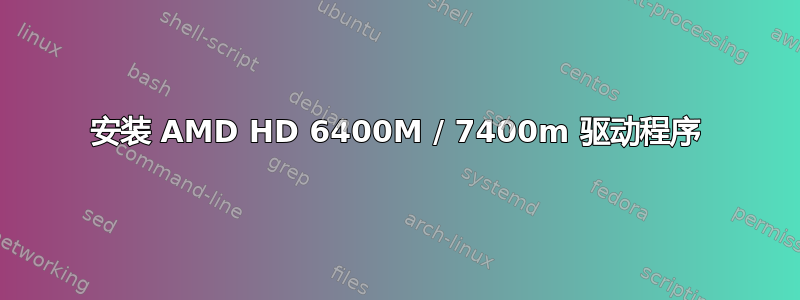
如何在 Kubuntu 16.04 LTS 中安装上述显卡的 AMD 驱动程序 以下是可能需要帮助的信息。
vasu@vasu-PC:~$ sudo ubuntu-drivers devices [sudo] password for vasu: == cpu-microcode.py == driver : intel-microcode - distro non-free
vasu@vasu-PC:~$ sudo lspci -vvnn | grep VGA
Control: I/O- Mem+ BusMaster+ SpecCycle- MemWINV- VGASnoop- ParErr- Stepping- SERR- FastB2B- DisINTx-
Control: I/O+ Mem+ BusMaster+ SpecCycle- MemWINV- VGASnoop- ParErr- Stepping- SERR- FastB2B- DisINTx+
BridgeCtl: Parity- SERR- NoISA- VGA- MAbort- >Reset- FastB2B- 00:02.0 VGA compatible controller [0300]: Intel Corporation 2nd Generation Core Processor Family Integrated Graphics Controller [8086:0116] (rev 09) (prog-if 00 [VGA controller]) DeviceName: Intel VGA Compatible Controller Control: I/O+ Mem+ BusMaster+ SpecCycle- MemWINV- VGASnoop- ParErr- Stepping- SERR- FastB2B- DisINTx+ Control: I/O- Mem+ BusMaster+ SpecCycle- MemWINV- VGASnoop- ParErr- Stepping- SERR- FastB2B- DisINTx+ Control: I/O- Mem+ BusMaster+ SpecCycle- MemWINV- VGASnoop- ParErr- Stepping- SERR- FastB2B- DisINTx- Control: I/O- Mem+ BusMaster+ SpecCycle- MemWINV- VGASnoop- ParErr- Stepping- SERR- FastB2B- DisINTx+ Control: I/O+ Mem+ BusMaster+ SpecCycle- MemWINV- VGASnoop- ParErr- Stepping- SERR- FastB2B- DisINTx- BridgeCtl: Parity- SERR- NoISA- VGA- MAbort- >Reset- FastB2B- Control: I/O+ Mem+ BusMaster+ SpecCycle- MemWINV- VGASnoop- ParErr- Stepping- SERR- FastB2B- DisINTx- BridgeCtl: Parity- SERR- NoISA- VGA- MAbort- >Reset- FastB2B- Control: I/O+ Mem+ BusMaster+ SpecCycle- MemWINV- VGASnoop- ParErr- Stepping- SERR- FastB2B- DisINTx- BridgeCtl: Parity- SERR- NoISA- VGA- MAbort- >Reset- FastB2B- Control: I/O- Mem+ BusMaster+ SpecCycle- MemWINV- VGASnoop- ParErr- Stepping- SERR- FastB2B- DisINTx- Control: I/O+ Mem+ BusMaster+ SpecCycle- MemWINV- VGASnoop- ParErr- Stepping- SERR- FastB2B- DisINTx- Control: I/O+ Mem+ BusMaster+ SpecCycle- MemWINV- VGASnoop- ParErr- Stepping- SERR- FastB2B- DisINTx+ Control: I/O+ Mem+ BusMaster- SpecCycle- MemWINV- VGASnoop- ParErr- Stepping- SERR- FastB2B- DisINTx- 01:00.0 VGA compatible controller [0300]: Advanced Micro Devices, Inc. [AMD/ATI] Seymour [Radeon HD 6400M/7400M Series] [1002:6760] (rev ff) (prog-if ff) Control: I/O+ Mem+ BusMaster+ SpecCycle- MemWINV- VGASnoop- ParErr- Stepping- SERR- FastB2B- DisINTx+ Control: I/O+ Mem+ BusMaster+ SpecCycle- MemWINV- VGASnoop- ParErr- Stepping- SERR- FastB2B- DisINTx- Control: I/O+ Mem+ BusMaster+ SpecCycle- MemWINV- VGASnoop- ParErr- Stepping- SERR- FastB2B- DisINTx+ vasu@vasu-PC:~$
如何在 Kubuntu 中设置像 Windows 一样的可切换图形设置?
答案1
似乎任何 ubuntu 版本 16.04 LTS 或其他版本都没有兼容性,因为我记得这是我第一次放弃 Linux 并返回到经典 Windows 7 和 10 的原因:( 遗憾的是!
但好消息! Kubuntu 或任何 Ubuntu 版本 18.04 + 默认情况下都会自动安装新的 AMD 开源驱动程序。
因为我有和你一模一样的 AMD HD 6400M / 7400m。我正在对此进行调查,并且很想了解更多信息。
我相信没有必要在 AMD 和 Intel 之间切换显卡,因为我记得过去这样做过,只是在得知没有必要之后,这是一个完全不同的过程,不涉及安装显卡,而是与 Ubuntu 搞混了一点。
我最好的建议是安装 Ubuntu 18.04,因为它比 16.04 好得多,我只能保证,同时您将已经安装新的驱动程序。
这段历史的另一部分我一年前就已经联系过 AMD,因为他们告诉我他们将不会 提供任何新的驱动程序 对于Linux不知何故他们做到了之所以提供,是因为很多人对没有支持的 AMD 适配器感到不满,之后他们以某种方式发布了代码。现在您拥有了驱动程序,但仅适用于新的或受支持的 Linux 版本。
由你决定!


