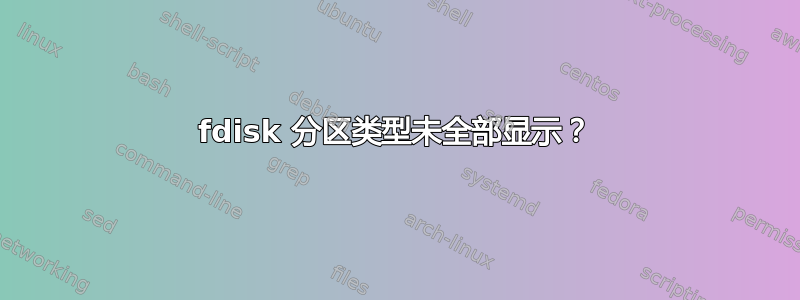
答案1
有四种不同的磁盘标签类型:DOS(也称为 Intel 或 MBR)、GPT、Sun 和 SGI (IRIX)。每一种都有不同的分区布局和分区类型;这些是硬编码的libfdisk(通常/lib/x86_64-linux-gnu/libfdisk.so.1)。示例输出中显示的分区类型适用于 Disk label type Sun。当fdisk你输入命令时你可以看到这一点p,并且会有信息Disklabel type: sun:
Command (m for help): p
Disk /dev/sdc: 3.8 GiB, 4026531840 bytes, 7864320 sectors
Geometry: 124 heads, 62 sectors/track, 1022 cylinders
Units: sectors of 1 * 512 = 512 bytes
Sector size (logical/physical): 512 bytes / 512 bytes
I/O size (minimum/optimal): 512 bytes / 512 bytes
Disklabel type: sun
Device Start End Sectors Size Id Type Flags
/dev/sdc1 0 7757191 7757192 3.7G 83 Linux native
/dev/sdc2 7757192 7857135 99944 48.8M 82 Linux swap u
/dev/sdc3 0 7857135 7857136 3.8G 5 Whole disk
Command (m for help): l
0 Unassigned 4 SunOS usr 8 SunOS home 82 Linux swap
1 Boot 5 Whole disk 9 SunOS alt secto 83 Linux native
2 SunOS root 6 SunOS stand a SunOS cachefs 8e Linux LVM
3 SunOS swap 7 SunOS var b SunOS reserved fd Linux raid auto
如果SD上没有重要数据,可以DOS使用命令将磁盘标签更改为oGPT或使用命令g:
Command (m for help): m
Help:
.
.
.
Create a new label
g create a new empty GPT partition table
G create a new empty SGI (IRIX) partition table
o create a new empty DOS partition table
s create a new empty Sun partition table
但请注意,写入磁盘时这将删除您的所有数据!
答案2
您的分区表可能是 GPT,但 fat32 需要 MBR。
如果您不介意丢失磁盘上已有的所有数据,您应该能够使用类似的方法将分区表更改为 MBRg磁盘。



