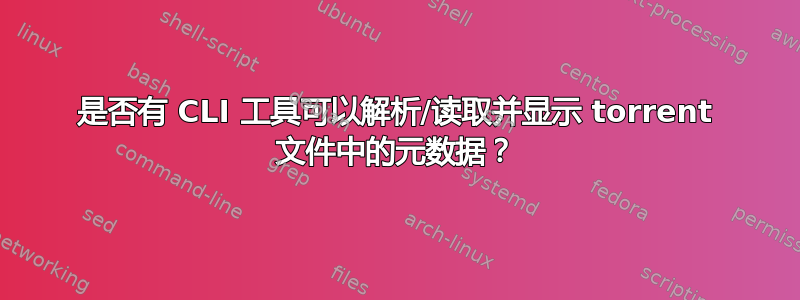
我下载了一个 torrent 文件http://cdimage.debian.org/cdimage/stretch_di_rc1/amd64/bt-cd/debian-stretch-DI-rc1-amd64-netinst.iso.torrent
现在我想解析/阅读它,以便我可以找到诸如 -
A。哪个软件用于创建 torrent 文件?
b. iso镜像大小、大小及个数
C。 iso 映像的跟踪器数量。
所有这些都是元数据。
我想我正在寻找媒体文件的 mediainfo 是什么 -
[$] mediainfo Big_Buck_Bunny_small.ogv
General
ID : 30719 (0x77FF)
Complete name : Big_Buck_Bunny_small.ogv
Format : Ogg
File size : 2.65 MiB
Duration : 1 min 19 s
Overall bit rate mode : Variable
Overall bit rate : 280 kb/s
Writing application : ffmpeg2theora-0.25
SOURCE_OSHASH : cc9e38e85baf7573
Video
ID : 20319 (0x4F5F)
Format : Theora
Duration : 1 min 19 s
Bit rate : 212 kb/s
Nominal bit rate : 238 kb/s
Width : 240 pixels
Height : 134 pixels
Display aspect ratio : 16:9
Frame rate : 24.000 FPS
Compression mode : Lossy
Bits/(Pixel*Frame) : 0.275
Stream size : 2.01 MiB (76%)
Writing library : Xiph.Org libtheora 1.1 20090822 (Thusnelda)
Audio
ID : 13221 (0x33A5)
Format : Vorbis
Format settings, Floor : 1
Duration : 1 min 19 s
Bit rate mode : Variable
Bit rate : 48.0 kb/s
Channel(s) : 2 channels
Sampling rate : 48.0 kHz
Compression mode : Lossy
Stream size : 465 KiB (17%)
Writing library : libVorbis 20090709 (UTC 2009-07-09)
有类似的东西吗?我正在寻找 CLI 工具。
答案1
Transmission 有一个工具可以做到这一点
$ transmission-show debian-stretch-DI-rc1-amd64-netinst.iso.torrent
Name: debian-stretch-DI-rc1-amd64-netinst.iso
File: debian-stretch-DI-rc1-amd64-netinst.iso.torrent
GENERAL
Name: debian-stretch-DI-rc1-amd64-netinst.iso
Hash: 13d51b233d37965a7137dd65858d73c5a2e7ded4
Created by:
Created on: Fri Jan 13 12:29:09 2017
Comment: "Debian CD from cdimage.debian.org"
Piece Count: 1184
Piece Size: 256.0 KiB
Total Size: 310.4 MB
Privacy: Public torrent
TRACKERS
Tier #1
http://bttracker.debian.org:6969/announce
FILES
debian-stretch-DI-rc1-amd64-netinst.iso (310.4 MB)
另一种是联运,除了显示元数据之外,还可以创建和验证元数据:https://rodarmor.com/blog/intermodal
答案2
另一种选择是 torrenttools。
torrenttools info bittorrent-v2-hybrid-test.torrent
Metafile: /home/fbdtemme/Documents/project/torrent/torrenttools/tests/resources/bittorrent-v2-hybrid-test.torrent
Protocol version: v1 + v2 (hybrid)
Infohash: v1: 8c9a2f583949c757c32e085413b581067eed47d0
v2: d8dd32ac93357c368556af3ac1d95c9d76bd0dff6fa9833ecdac3d53134efabb
Piece size: 512 KiB (524288 bytes)
Created by: libtorrent
Created on: 2020-06-03 08:45:06 UTC
Private: false
Name: bittorrent-v1-v2-hybrid-test
Source:
Comment:
Announces:
Files:
bittorrent-v1-v2-hybrid-test
├── [6.23 MiB] Darkroom (Stellar, 1994, Amiga ECS) HQ.mp4
├── [19.6 MiB] Spaceballs-StateOfTheArt.avi
├── [ 326 MiB] cncd_fairlight-ceasefire_(all_falls_down)-1080p.mp4
├── [58.8 MiB] eld-dust.mkv
├── [ 265 MiB] fairlight_cncd-agenda_circling_forth-1080p30lq.mp4
├── [42.5 MiB] meet the deadline - Still _ Evoke 2014.mp4
├── [61.0 B] readme.txt
├── [25.1 MiB] tbl-goa.avi
└── [ 111 MiB] tbl-tint.mpg
854.06 MiB in 0 directories, 9 files
对于易于在 shell 脚本中使用的输出,您可以使用torrenttools show子命令。
A. 哪个软件用于创建 torrent 文件?
torrenttools show created-by bittorrent-v2-hybrid-test.torrent
b.文件内容的大小。
torrenttools show size bittorrent-v2-hybrid-test.torrent
C。跟踪器的数量。
torrenttools show announce CAMELYON17.torrent | wc -l
您可以在这里找到 torrenttools:https://github.com/fbdtemme/torrenttools
免责声明:我是该工具的作者。
答案3
一种替代方案是伊斯特。而且您没有说“优化一点”是什么意思。
$ lstor debian-stretch-DI-rc1-amd64-netinst.iso.torrent
NAME debian-stretch-DI-rc1-amd64-netinst.iso.torrent
SIZE 296.0 MiB (1184 * 256.0 KiB + 0 bytes)
META 23.6 KiB (pieces 23.1 KiB 98.1%)
HASH 13D51B233D37965A7137DD65858D73C5A2E7DED4
URL http://bttracker.debian.org:6969/announce
PRV NO (DHT/PEX enabled)
TIME 2017-01-13 12:29:09
REM "Debian CD from cdimage.debian.org"
FILE LISTING
debian-stretch-DI-rc1-amd64-netinst.iso 296.0 MiB
答案4
我正在寻找 Debian 软件包存储库中提供的可以执行此操作的工具,我发现BT检查(btcheck封装在德班/乌班图)。它首先是作为一个验证实用程序,其元数据询问功能是有限的,但通过 info -i、-verbose 和-no-check 标志,它可以提供您正在寻找的一切:
$ btcheck -i -v -n bbb_sunflower_1080p_60fps_normal.mp4.torrent
Announce URL : udp://tracker.openbittorrent.com:80/announce
announce : udp://tracker.openbittorrent.com:80/announce
announce : udp://tracker.publicbt.com:80/announce
web seed : http://distribution.bbb3d.renderfarming.net/video/mp4/bbb_sunflower_1080p_60fps_normal.mp4
File Name : bbb_sunflower_1080p_60fps_normal.mp4
File Length : 355856562
Piece Length : 524288
Torrent Hash : 565db305a27ffb321fcc7b064afd7bd73aedda2b
Creat. Date : Tue Dec 17 19:22:39 2013
Created By : uTorrent/3320
Comment : Big Buck Bunny, Sunflower version
哪个软件用于创建 torrent 文件?
这是由“创建者”给出的。
iso镜像的大小、大小及个数
其中前两个分别由“文件长度”和“片段长度”给出。件数可以通过“文件长度”/“件长”来计算。
iso 映像的跟踪器数量。
如果 torrent 有多个公告 URL,BtCheck 将在其自己的行上打印每个 URL。第一个之后的所有内容都被标记为“announce”。奇怪的是,BtCheck 会重复第一个公告 URL,但只有当有多个公告 URL 时才会重复 - 如果只有一个,您只会得到一个“公告 URL”行,而没有“公告”。一种稍微脆弱的重复数据删除和计数方法:
$ btcheck -i -v -n bbb_sunflower_1080p_60fps_normal.mp4.torrent | grep '^Announce URL\|^ announce' | cut -c 16- | uniq | wc -l
2


