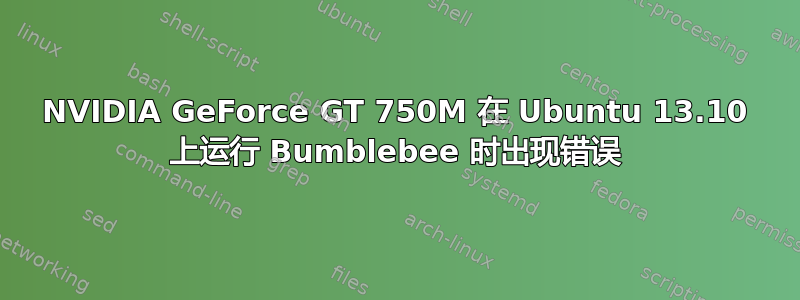
我有一台 Acer Aspire V7,运行 Ubuntu 13.10,配有 NVIDIA GeForce GT 750M 显卡。目前我根本不使用这个,我只是使用标准的集成 Haswell 显卡。我尝试按照说明安装 Bumblebee 软件包这里但每当我尝试使用 NVIDIA 卡运行应用程序时,都会收到以下错误消息:
[ 1641.382331] [ERROR]Cannot access secondary GPU - error: [XORG] (EE) NVIDIA(0): Failed to initialize the NVIDIA GPU at PCI:1:0:0. Please
[ 1641.382365] [ERROR]Aborting because fallback start is disabled.
答案1
我有一台 Acer Acpire V5,配备 GeForce GT 750M 和 Haswell。optirun 在第一次运行时报同样的错误。但每次第二次运行时它都运行正常。
$ optirun glxgears -info
[ 6640.693237] [ERROR]Cannot access secondary GPU - error: [XORG] (EE) NVIDIA(0): Failed to initialize the NVIDIA GPU at PCI:1:0:0. Please
[ 6640.693272] [ERROR]Aborting because fallback start is disabled.
$ optirun glxgears -info
GL_RENDERER = GeForce GT 750M/PCIe/SSE2
GL_VERSION = 4.3.0 NVIDIA 319.76
GL_VENDOR = NVIDIA Corporation
...
Bumblebee 3.2.1、Xserver-intel 2.99.906、Linux 内核 3.13、Mesa 10.1.0。


