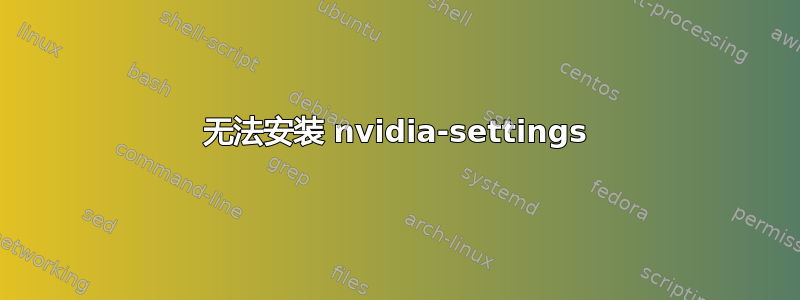
我正在尝试在 Ubuntu 12.04 上安装 nvidia-settings。这是今天(2014 年 1 月 25 日)完成的全新安装。我安装了 nvidia-331(我相信它是 331.38,但我认为确切的版本在这里并不重要)。
johngu@Guru-Laptop:~/Downloads$ sudo apt-get install nvidia-settings
Reading package lists... Done
Building dependency tree
Reading state information... Done
Some packages could not be installed. This may mean that you have
requested an impossible situation or if you are using the unstable
distribution that some required packages have not yet been created
or been moved out of Incoming.
The following information may help to resolve the situation:
The following packages have unmet dependencies:
nvidia-settings : Depends: screen-resolution-extra (>= 0.14ubuntu2.1) but 0.14ubuntu2 is to be installed
E: Unable to correct problems, you have held broken packages.
johngu@Guru-Laptop:~/Downloads$ sudo apt-get install screen-resolution-extra
Reading package lists... Done
Building dependency tree
Reading state information... Done
screen-resolution-extra is already the newest version.
The following packages were automatically installed and are no longer required:
gir1.2-ubuntuoneui-3.0 libubuntuoneui-3.0-1 thunderbird-globalmenu
Use 'apt-get autoremove' to remove them.
0 upgraded, 0 newly installed, 0 to remove and 0 not upgraded.
任何帮助都将不胜感激。我只是想访问 nvidia 控制面板。
答案1
我试过了sudo apt-get install -f,但是没有用。
我最终.deb从这里下载了文件:
http://security.ubuntu.com/ubuntu/pool/main/s/screen-resolution-extra/
并使用sudo dpkg -i 之后手动安装,依赖关系得到解决,我可以安装 nvidia-settings。


