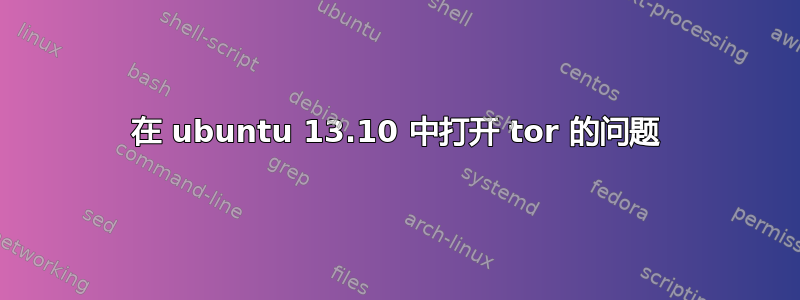
出现以下消息:
Jan 31 19:18:38.562 [notice] Initialized libevent version 2.0.21-stable using method epoll (with changelist). Good.
Jan 31 19:18:38.562 [notice] Opening Socks listener on 127.0.0.1:9050
Jan 31 19:18:38.562 [warn] Could not bind to 127.0.0.1:9050: Address already in use. Is Tor already running?
Jan 31 19:18:38.562 [warn] Failed to parse/validate config: Failed to bind one of the listener ports.
救命!如何打开 Tor?
答案1
终止所有“tor”进程:
sudo killall tor
然后再次启动 tor,最后重启 privoxy 和 polipo :
sudo /etc/init.d/privoxy force-reload && /etc/init.d/polipo restart
您现在就可以连接了。
显然,当您有以下情况时,就会发生此问题:
1)Tor 的多个版本(然后只保留一个)
2)Tor 和 Vidalia 一起奔跑
对于 n°2,Tor 可能在 Vidalia 之前安装,并且会自动随计算机启动。如果您希望 tor 不会在启动时自动运行,请运行以下命令:
sudo gedit /etc/default/tor
并将此文件的以下部分中的“是”更改为“否”:
RUN_DAEMON="是"
欲了解更多信息,请阅读:


