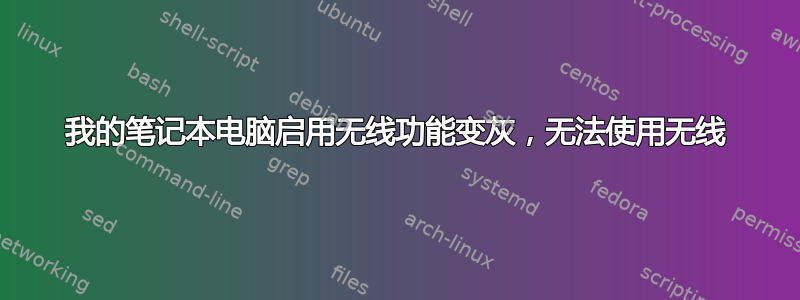
我一直在使用相同的 12.04 精确版本内核 Linux -3.5.4-通用笔记本电脑品牌 -lenovo B460,因为某种原因(可能是因为反复请求连接到无线连接)我取消了它,然后启用无线被禁用我在启动时尝试了本论坛提供的所有选项 - 无线按钮处于活动状态,但后来它被禁用了我也尝试了 rfkill 选项,当我尝试 iwconfog wlan0 时 - 它显示设备不存在
所有其他笔记本电脑功能 + 其他键均可工作(滚动锁定、显示关闭),只有无线开/关键不工作,看起来操作系统已停止识别无线网卡
这是我的第一个查询,因为过去的查询都是通过查看历史记录来解决的,这将是一个很大的帮助
sudo lshw -C network输出
*-network
description: Ethernet interface
product: AR8131 Gigabit Ethernet
vendor: Qualcomm Atheros
physical id: 0
bus info: pci@0000:03:00.0
logical name: eth0
version: c0
serial: f0:de:f1:2d:1f:89
size: 100Mbit/s
capacity: 1Gbit/s
width: 64 bits
clock: 33MHz
capabilities: pm msi pciexpress vpd bus_master cap_list ethernet physical tp 10bt 10bt-fd 100bt 100bt-fd 1000bt-fd autonegotiation
configuration: autonegotiation=on broadcast=yes driver=atl1c driverversion=1.0.1.0-NAPI duplex=full ip=192.168.2.2 latency=0 link=yes multicast=yes port=twisted pair speed=100Mbit/s
resources: irq:44 memory:f2400000-f243ffff ioport:2000(size=128)
*-network DISABLED
description: Wireless interface
product: BCM4313 802.11bgn Wireless Network Adapter
vendor: Broadcom Corporation
physical id: 0
bus info: pci@0000:04:00.0
logical name: eth1
version: 01
serial: ac:81:12:16:64:ad
width: 64 bits
clock: 33MHz
capabilities: pm msi pciexpress bus_master cap_list ethernet physical wireless
configuration: broadcast=yes driver=wl0 driverversion=6.20.155.1 (r326264) latency=0 multicast=yes wireless=IEEE 802.11abg
resources: irq:17 memory:f2500000-f2503fff
输出lspci
00:00.0 Host bridge: Intel Corporation Core Processor DRAM Controller (rev 18)
00:02.0 VGA compatible controller: Intel Corporation Core Processor Integrated Graphics Controller (rev 18)
00:16.0 Communication controller: Intel Corporation 5 Series/3400 Series Chipset HECI Controller (rev 06)
00:1a.0 USB controller: Intel Corporation 5 Series/3400 Series Chipset USB2 Enhanced Host Controller (rev 05)
00:1b.0 Audio device: Intel Corporation 5 Series/3400 Series Chipset High Definition Audio (rev 05)
00:1c.0 PCI bridge: Intel Corporation 5 Series/3400 Series Chipset PCI Express Root Port 1 (rev 05)
00:1c.1 PCI bridge: Intel Corporation 5 Series/3400 Series Chipset PCI Express Root Port 2 (rev 05)
00:1c.3 PCI bridge: Intel Corporation 5 Series/3400 Series Chipset PCI Express Root Port 4 (rev 05)
00:1d.0 USB controller: Intel Corporation 5 Series/3400 Series Chipset USB2 Enhanced Host Controller (rev 05)
00:1e.0 PCI bridge: Intel Corporation 82801 Mobile PCI Bridge (rev a5)
00:1f.0 ISA bridge: Intel Corporation Mobile 5 Series Chipset LPC Interface Controller (rev 05)
00:1f.2 SATA controller: Intel Corporation 5 Series/3400 Series Chipset 4 port SATA AHCI Controller (rev 05)
00:1f.3 SMBus: Intel Corporation 5 Series/3400 Series Chipset SMBus Controller (rev 05)
00:1f.6 Signal processing controller: Intel Corporation 5 Series/3400 Series Chipset Thermal Subsystem (rev 05)
03:00.0 Ethernet controller: Qualcomm Atheros AR8131 Gigabit Ethernet (rev c0)
04:00.0 Network controller: Broadcom Corporation BCM4313 802.11bgn Wireless Network Adapter (rev 01)
ff:00.0 Host bridge: Intel Corporation Core Processor QuickPath Architecture Generic Non-core Registers (rev 05)
ff:00.1 Host bridge: Intel Corporation Core Processor QuickPath Architecture System Address Decoder (rev 05)
ff:02.0 Host bridge: Intel Corporation Core Processor QPI Link 0 (rev 05)
ff:02.1 Host bridge: Intel Corporation Core Processor QPI Physical 0 (rev 05)
ff:02.2 Host bridge: Intel Corporation Core Processor Reserved (rev 05)
ff:02.3 Host bridge: Intel Corporation Core Processor Reserved (rev 05)
输出
rfkill unblock all(bcmrwl因为我已经尝试过其他解决方案)
0: ideapad_wlan: Wireless LAN
Soft blocked: no
Hard blocked: yes
1: ideapad_bluetooth: Bluetooth
Soft blocked: no
Hard blocked: yes
2: phy0: Wireless LAN
Soft blocked: no
Hard blocked: no
3: brcmwl-0: Wireless LAN
Soft blocked: no
Hard blocked: no
答案1
您是否确认您的 wifi 没有被硬件开关/键盘快捷键(例如 F2)禁用?我在朋友的电脑上遇到了同样的问题,这个解决了!


