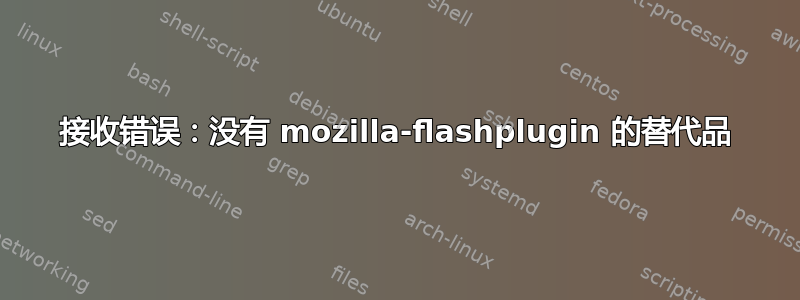
首先,我对此很陌生,很多内容对我来说看起来像火星,所以请在回答时考虑到这一点。
我正在尝试安装 chrome,但出现依赖性错误...我检查了一下,发现使用该命令 sudo apt-get install -f可能会解决问题。这是我运行它时得到的结果:
Reading package lists... Done
Building dependency tree
Reading state information... Done
The following package was automatically installed and is no longer required:
libgnomecups1.0-1
Use 'apt-get autoremove' to remove them.
0 upgraded, 0 newly installed, 0 to remove and 0 not upgraded.
1 not fully installed or removed.
After this operation, 0 B of additional disk space will be used.
Setting up flashplugin-installer (11.2.202.233ubuntu2) ...
update-alternatives: error: no alternatives for mozilla-flashplugin.
dpkg: error processing flashplugin-installer (--configure):
subprocess installed post-installation script returned error exit status 2
Errors were encountered while processing:
flashplugin-installer
E: Sub-process /usr/bin/dpkg returned an error code (1)
我能做些什么来修复这个问题吗?
答案1
我的建议是从终端运行:
sudo apt-get update
sudo apt-get upgrade
sudo apt-get autoremove (if necessary)
安装 Ubuntu Tweak 后:
sudo apt-add-repository ppa:tualatrix/ppa
sudo apt-get update
sudo apt-get install ubuntu-tweak
开始Ubuntu Tweak进入 Dash 面板类型ubuntu-tweak,打开后单击选项卡apps,然后导航到browser那里,您将看到以 3 种方式提供的浏览器包,例如 Google Chrome stable,unstable然后beta选择并勾选您想要运行stable发布包或体验新功能beta或alfa发布的包,这取决于您。
附言
你还可以在 Ubuntu Tweak 中找到很多有趣的东西
答案2
除了该选项之外,没有其他方法可行。尝试使用dpkg --force以下命令flashplugin-installer强制删除,
sudo dpkg -P --force-remove-reinstreq flashplugin-installer
然后运行以下命令来自动删除不再需要的包,
sudo apt-get autoremove
现在flashplugin-installer通过运行进行安装,
sudo apt-get install flashplugin-installer


