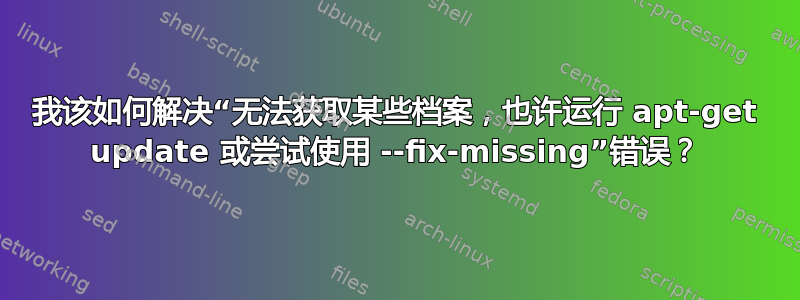
我正在尝试使用安装 phpMyAdmin sudo apt-get install phpmyadmin,但遇到此错误
Err http://gb.archive.ubuntu.com/ubuntu/ precise-updates/main mysql-common all 5.5.34-0ubuntu0.12.04.1
404 Not Found [IP: 194.169.254.10 80]
Err http://security.ubuntu.com/ubuntu/ precise-security/main mysql-common all 5.5.34-0ubuntu0.12.04.1
404 Not Found [IP: 91.189.91.15 80]
Err http://security.ubuntu.com/ubuntu/ precise-security/main libmysqlclient18 i386 5.5.34-0ubuntu0.12.04.1
404 Not Found [IP: 91.189.91.15 80]
Err http://security.ubuntu.com/ubuntu/ precise-security/main mysql-client-core-5.5 i386 5.5.34-0ubuntu0.12.04.1
404 Not Found [IP: 91.189.91.15 80]
Err http://security.ubuntu.com/ubuntu/ precise-security/main mysql-client-5.5 i386 5.5.34-0ubuntu0.12.04.1
404 Not Found [IP: 91.189.91.15 80]
Err http://security.ubuntu.com/ubuntu/ precise-security/main mysql-client all 5.5.34-0ubuntu0.12.04.1
404 Not Found [IP: 91.189.91.15 80]
Failed to fetch http://security.ubuntu.com/ubuntu/pool/main/m/mysql-5.5/mysql-common_5.5.34-0ubuntu0.12.04.1_all.deb 404 Not Found [IP: 91.189.91.15 80]
Failed to fetch http://security.ubuntu.com/ubuntu/pool/main/m/mysql-5.5/libmysqlclient18_5.5.34-0ubuntu0.12.04.1_i386.deb 404 Not Found [IP: 91.189.91.15 80]
Failed to fetch http://security.ubuntu.com/ubuntu/pool/main/m/mysql-5.5/mysql-client-core-5.5_5.5.34-0ubuntu0.12.04.1_i386.deb 404 Not Found [IP: 91.189.91.15 80]
Failed to fetch http://security.ubuntu.com/ubuntu/pool/main/m/mysql-5.5/mysql-client-5.5_5.5.34-0ubuntu0.12.04.1_i386.deb 404 Not Found [IP: 91.189.91.15 80]
Failed to fetch http://security.ubuntu.com/ubuntu/pool/main/m/mysql-5.5/mysql-client_5.5.34-0ubuntu0.12.04.1_all.deb 404 Not Found [IP: 91.189.91.15 80]
E: Unable to fetch some archives, maybe run apt-get update or try with --fix-missing?
这可能是什么问题?我该如何解决?
答案1
尝试使用
sudo apt-get update
然后重试。
答案2
如果sudo apt-get update仍然不起作用,请按照以下步骤操作:-
- 打开
/etc/apt/sources.list文件。 http://security.ubuntu.com/ubuntu/检查文件中的单词后sources.list,让该单词为xyz- 转到该地址
http://security.ubuntu.com/ubuntu/,然后单击 dists。现在检查xyz此路径中是否存在。如果不存在,则xyz用“dists”中存在的元素替换,例如:saucy、lucid、trusty 等。 - 现在运行
sudo apt-get update命令。
答案3
有一个命令可以指向旧版本中的源 URL。
这个 github gist 中有一个很好的解释:
答案4
尝试在系统设置中的软件和更新下更改为主服务器。然后使用 sudo apt-get update 并尝试安装。我在安装 synaptic 包管理器时遇到了同样的问题。


