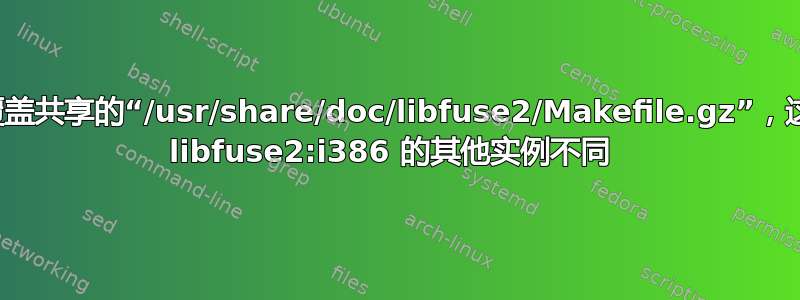
我已经检查过更新管理器,它显示了一些无用软件的简单更新,这些更新也没有安装,并给出了软件包损坏的消息,同样的消息让我很恼火。
sudo apt-get install -f运行后它给了我这个命令:
$ sudo apt-get install -f
Reading package lists... Done
Building dependency tree
Reading state information... Done
Correcting dependencies... Done
The following package was automatically installed and is no longer required:
openjdk-7-jre-lib
Use 'apt-get autoremove' to remove it.
The following extra packages will be installed:
libfuse2:i386
The following NEW packages will be installed:
libfuse2:i386
0 upgraded, 1 newly installed, 0 to remove and 0 not upgraded.
1 not fully installed or removed.
Need to get 0 B/138 kB of archives.
After this operation, 323 kB of additional disk space will be used.
Do you want to continue [Y/n]? y
(Reading database ... 236898 files and directories currently installed.)
Unpacking libfuse2:i386 (from .../libfuse2_2.9.0-1ubuntu3_i386.deb) ...
dpkg: error processing /var/cache/apt/archives/libfuse2_2.9.0-1ubuntu3_i386.deb (--unpack):
trying to overwrite shared '/usr/share/doc/libfuse2/Makefile.gz', which is different from other instances of package libfuse2:i386
Errors were encountered while processing:
/var/cache/apt/archives/libfuse2_2.9.0-1ubuntu3_i386.deb
E: Sub-process /usr/bin/dpkg returned an error code (1)
答案1
1-apt-get autoremove按照命令输出中的说明运行
2- 按照步骤https://help.ubuntu.com/community/SaucyUpgrades
3- 您可能需要下载 13.10 ISO;插入后将其刻录到 DVD 上;您的系统会将其添加为更新源并从中处理升级(我认为最好断开与互联网的连接,以便强制更新管理器不要上线进行任何存储库检查。


