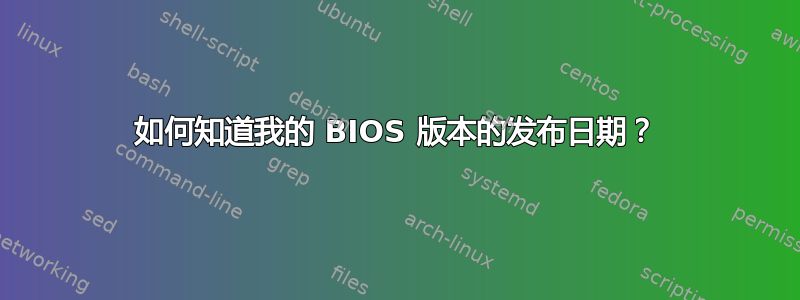
使用简单的单个命令直接从终端仿真器检查 BIOS 版本的发布日期非常容易。那么如何做到这一点?
答案1
轻松使用命令 dmidecode。
如果还没有安装,请先安装:
sudo apt-get install dmidecode
现在可以轻松运行以下命令来检查 BIOS 的发布日期:
sudo dmidecode --string bios-release-date
输出将如下所示(我的输出):
07/23/2012
答案2
dmidecode确实是最简单的方法,但应谨慎使用。正如结尾处提到的man dmidecode:
BUGS
More often than not, information contained in the DMI tables is inaccu‐
rate, incomplete or simply wrong.
因此,作者自己警告用户返回的信息可能是垃圾。
另一个可用于获取有关 BIOS 的信息(但不是发布日期)的程序是 ,biosdecode它曾经是 BIOS 的一部分dmidecode,但现在已与 BIOS 分离。示例输出:
# biosdecode 2.12
SMBIOS 2.6 present.
Structure Table Length: 3650 bytes
Structure Table Address: 0x000F2430
Number Of Structures: 67
Maximum Structure Size: 253 bytes
PCI Interrupt Routing 1.0 present.
Router ID: 00:1f.0
Exclusive IRQs: None
Compatible Router: 8086:2912
Slot Entry 1: ID 00:01, on-board
Slot Entry 2: ID 00:02, on-board
Slot Entry 3: ID 00:1f, on-board
Slot Entry 4: ID 00:1d, on-board
Slot Entry 5: ID 00:1a, on-board
Slot Entry 6: ID 00:1b, on-board
Slot Entry 7: ID 00:1c, on-board
Slot Entry 8: ID 00:19, on-board
Slot Entry 9: ID 02:00, slot number 33
Slot Entry 10: ID 03:00, slot number 34
Slot Entry 11: ID 04:00, slot number 8
Slot Entry 12: ID 06:00, slot number 9
Slot Entry 13: ID fe:00, slot number 10
Slot Entry 14: ID fe:00, slot number 16
Slot Entry 15: ID fe:00, slot number 17
Slot Entry 16: ID 00:16, on-board
Slot Entry 17: ID 0c:03, slot number 4
Slot Entry 18: ID 0c:02, slot number 3
Slot Entry 19: ID 0c:00, slot number 1
Slot Entry 20: ID 0c:01, slot number 2
Slot Entry 21: ID 0c:05, slot number 2
Slot Entry 22: ID 00:03, on-board
Slot Entry 23: ID 00:04, on-board
Slot Entry 24: ID 00:05, on-board
Slot Entry 25: ID 00:06, on-board
Slot Entry 26: ID fe:00, slot number 1
Slot Entry 27: ID fe:00, slot number 3
Slot Entry 28: ID 00:00, on-board
PNP BIOS 1.0 present.
Event Notification: Polling
Event Notification Flag Address: 0x000004B4
Real Mode 16-bit Code Address: F000:E2F1
Real Mode 16-bit Data Address: 0040:0000
16-bit Protected Mode Code Address: 0x0001D2F6
16-bit Protected Mode Data Address: 0x00000400
ACPI 2.0 present.
OEM Identifier: DELL
RSD Table 32-bit Address: 0xCF67DF18
XSD Table 64-bit Address: 0x00000000CF67DE18
BIOS32 Service Directory present.
Revision: 0
Calling Interface Address: 0x000FFA10


