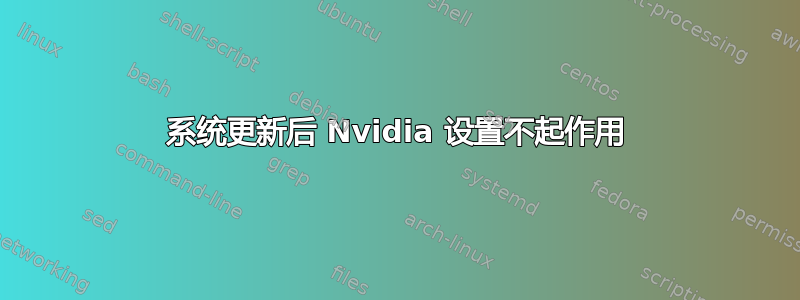
不久前我更新了 Ubuntu 12.04 之后,我的 nvidia-settings 应用程序停止工作。
当我在应用程序中进行任何更改并点击“应用”时,应用程序会直接退出,更改不会执行。更改的一个例子是禁用辅助监视器。
这是一次尝试的日志:
$ nvidia-settings
ERROR: Error querying target relations
Gtk-Message: (for origin information, set GTK_DEBUG): failed to retrieve property `GtkOptionMenu::indicator-size' of type `GtkRequisition' from rc file value "0" of type `glong'
Gtk-Message: (for origin information, set GTK_DEBUG): failed to retrieve property `GtkOptionMenu::indicator-spacing' of type `GtkBorder' from rc file value "0" of type `glong'
The program 'nvidia-settings' received an X Window System error.
This probably reflects a bug in the program.
The error was 'BadValue (integer parameter out of range for operation)'.
(Details: serial 1106 error_code 2 request_code 139 minor_code 25)
(Note to programmers: normally, X errors are reported asynchronously;
that is, you will receive the error a while after causing it.
To debug your program, run it with the --sync command line
option to change this behavior. You can then get a meaningful
backtrace from your debugger if you break on the gdk_x_error() function.)
我使用搭载 nvidia-current 的联想 W520。系统是最新的,304.116
答案1
我猜你的 ubuntu 更新还包含一些内核升级,你知道新的 linux-headers、新的 linux-image 等等。如果发生了这种情况,那么你需要做的就是重新安装 nvidia 驱动程序以匹配你的新内核配置。这是在全新安装后执行 ubuntu 更新和内核升级时最常见的问题之一。


