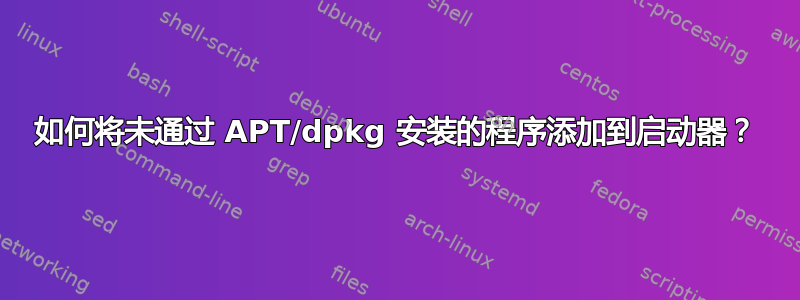
我安装了 Android 开发工具(只需下载并运行文件夹中的可执行文件即可)。我想将 ADT 固定到启动器,但我不知道该怎么做。我尝试拖动可执行文件,但没有成功。我还尝试单击“锁定到启动器”(运行时右键单击),但同样没有成功。有什么想法吗?
编辑1:如果我创建像您声称这篇文章回答了我的问题。我可以安装普通的 eclipse 并将其设置为与从 android.com 下载的 ADT 相同吗?我也试过了,但缺少一些功能。
编辑2:当我尝试运行它时,我收到一条错误消息,提示There was an error launching the application
编辑3:这是我输入的内容
Desktop Entry]
Name=Eclipse
Type=Application Exec='/home/dusan/adt-bundle-linux-x86_64-20140321/eclipse/eclipse'
Terminal=false
Icon='/home/dusan/adt-bundle-linux-x86_64-20140321/eclipse/icon.xpm'
Comment=Eclipse
NoDisplay=false
Categories=Development;IDE
Name[en]=Eclipse.desktop
编辑4:Eclipse 启动成功。
编辑5:我也尝试不使用撇号,但收到与编辑2 相同的错误消息。
答案1
您应该首先创建一个桌面条目:进入终端并输入:
sudo nano /usr/share/applications/adt.desktop
并在编辑器中写入:
[Desktop Entry]
Name=ADT
Type=Application
Exec=/home/dusan/adt-bundle-linux-x86_64-20140321/eclipse/eclipse
Terminal=false
Icon=/home/dusan/adt-bundle-linux-x86_64-20140321/eclipse/eclipse.xpm
Comment=Any comment
NoDisplay=false
Categories=Development;IDE
Name[en]=adt.desktop
将Icon和替换Exec为 Eclipse 的路径。然后按Ctrl+ ,X接着按Y,然后按Enter。
现在,仪表板中有了桌面条目。将其拖到启动器。可能需要注销。


