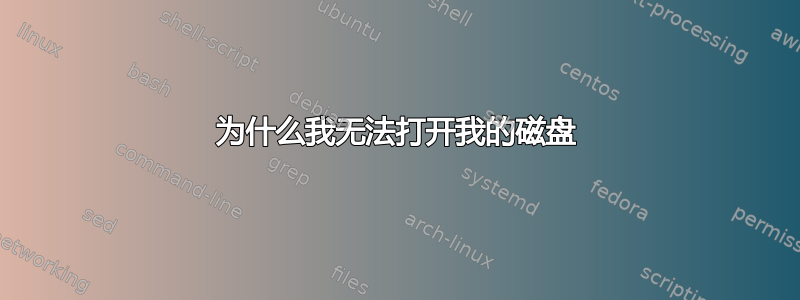
我有 Windows 和 Kali Linux(双启动),然后我删除了 Kali Linux 分区,所以我删除了它,但我犯了一个错误......并且 PC 无法启动“救援 grub 错误”或类似的东西......
但我安装了 Ubuntu 并删除了 Windows 等。一切运行正常,但我就是打不开我的一个磁盘,这是错误:
Error mounting /dev/sdb5 at /media/imad/Disque local: Command-line `mount -t "ntfs" -o "uhelper=udisks2,nodev,nosuid,uid=1000,gid=1000,dmask=0077,fmask=0177" "/dev/sdb5" "/media/imad/Disque local"' exited with non-zero exit status 14: The disk contains an unclean file system (0, 0).
Metadata kept in Windows cache, refused to mount.
Failed to mount '/dev/sdb5': Operation not permitted
The NTFS partition is in an unsafe state. Please resume and shutdown
Windows fully (no hibernation or fast restarting), or mount the volume
read-only with the 'ro' mount option.
我以前问过这个问题,但没人知道,请帮忙。
答案1
最可能的解释是,您已将 Windows 安装置于休眠状态,而不是将其关闭。正常解决方案是简单地启动 Windows 然后干净地关闭它,但是由于您已经卸载了 Windows,所以这不是一个选项。
因此,您的另一个选择是(来自man ntfs-3g):
remove_hiberfile
Unlike in case of read-only mount, the read-write mount is
denied if the NTFS volume is hibernated. One needs either to
resume Windows and shutdown it properly, or use this option
which will remove the Windows hibernation file. Please note,
this means that the saved Windows session will be completely
lost. Use this option under your own responsibility.
因此,只需添加选项remove_hiberfile并尝试再次安装它:
sudo mount -t "ntfs" -o remove_hiberfile /dev/sdb5 "/media/imad/Disque local"
或者
sudo ntfs-3g -o remove_hiberfile /dev/sdb5 "/media/imad/Disque local"
这应该可以正确安装驱动器,并且由于它将删除休眠会话文件,所以从现在开始它应该可以正常安装。
答案2
您的问题是为什么无法挂载文件系统。原因是它没有正确卸载。如果您没有以正确的方式关闭 Windows、在断开磁盘连接之前没有使用“安全删除”,或者您使用的是 Windows 8,除非您停用“快速启动”,否则它无法正常关闭(根据设计)。
这是 Windows 系统的一个非常常见的问题。


