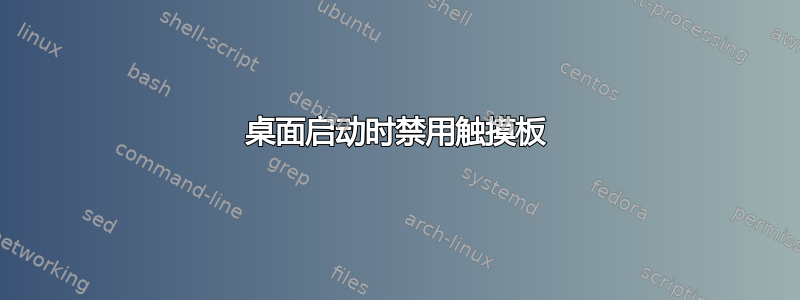
我想在桌面启动时关闭触摸板。我该怎么做?我已经发现以下脚本输出 14:
xinput list | grep -Eo 'TouchPad\s*id\=[0-9]{1,2}' | grep -Eo '[0-9]{1,2}'
但是我该如何配置我的计算机,以便脚本
xinput set-prop 14 "Device Enabled" 0
启动 XFCE 时会运行吗?
答案1
类型:
xfce4-session-settings
然后打开“应用程序自动启动”选项卡并单击“添加”。或者,您可以创建一个 .desktop 文件并将其放在 ~/.config/autostart 中。
一个简单的 .desktop 文件可以是:
[Desktop Entry]
Version=1.0
Type=Application
Name=test
Comment=test
Exec=path_to_script_or_command
Icon=
Terminal=true
StartupNotify=false
Hidden=false
OnlyShowIn=XFCE;


