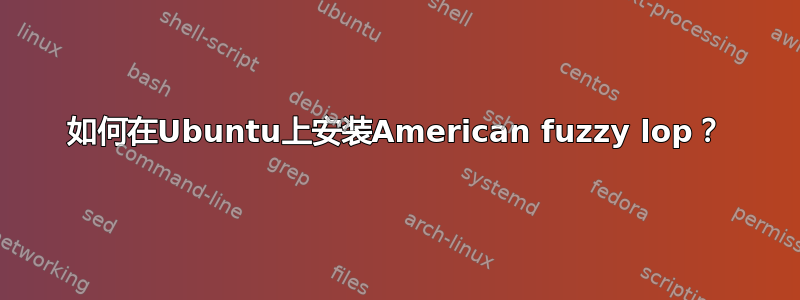
使用sudo apt-get install afl给出
E: Unable to locate package afl
在我的机器上。如何在 Ubuntu 上安装 American fuzzy lop?
答案1
好吧,这并不难。我刚刚从镜像中克隆了源代码,make'd 和make install'ed:
克隆 的 Git 存储库
afl,我使用的是我在 GitHub 上找到的镜像:git clone https://github.com/mirrorer/afl更改目录
make和make install:cd afl make && sudo make install
当然,您可能需要安装一些库才能进行编译。我不需要这样做。
答案2
我只想补充一点,在 Ubuntu 18 上你现在就可以安装,但该版本似乎已损坏。
sudo apt-get install afl
安装并尝试使用后,afl似乎它在 Ubuntu 18 中损坏了。所以你仍然应该参考 vatsug 的答案来安装。
显然它将在 Ubuntu 19 中修复。
答案3
我收到一条错误消息:
Package afl is not available, but is referred to by another package.
This may mean that the package is missing, has been obsoleted, or
is only available from another source
E: Package 'afl' has no installation candidate
在 Ubuntu 20.04 (Focal Fossa) 上,sudo apt install afl++是正确的命令。


