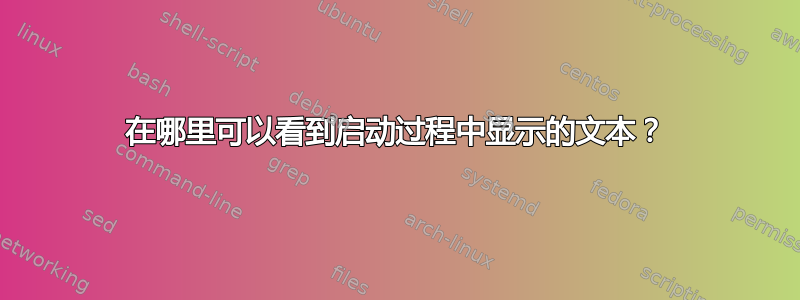
在启动过程中,有三个阶段:
- 在 grub 之前,有两行文本闪烁,告诉我没有找到某些东西
- 然后是 grub 菜单
- 然后就是正常启动过程
在 ubuntu server 12.04 LTS 上,在哪个日志中可以找到第 1 阶段和第 3 阶段显示的所有文本?
答案1
我怀疑你能通过 Linux 找到第一阶段。如果它出现前grub 与您安装的操作系统无关。您可能可以在 BIOS 日志中找到它。
至于第 3 阶段,您可以在 中找到该文本/var/log/boot.log。例如,这是我的前 20 行(当然您的会有所不同):
$ head -20 /var/log/boot.log
Scanning for Btrfs filesystems
resume: libgcrypt version: 1.5.3
[e4rat-preload] Open /var/lib/e4rat/startup.log ...
[e4rat-preload] 6693 files scanned
[e4rat-preload] Pre-loading I-Nodes ...
[e4rat-preload] Execute `/sbin/init' ...
[e4rat-preload] Pre-loading file content ...
INIT: version 2.88 booting
[info] Using makefile-style concurrent boot in runlevel S.
[e4rat-preload] Successfully transferred files into page cache
[ ok ] Reading early boot files....
[ ok ] Starting the hotplug events dispatcher: udevd.
[ ok ] Synthesizing the initial hotplug events...done.
[ ok ] Waiting for /dev to be fully populated...done.
[ ok ] Activating swap...done.
[....] Checking root file system...fsck from util-linux 2.20.1
/dev/sda7: clean, 581416/4505600 files, 6554372/18013696 blocks
done.
[ ok ] Activating lvm and md swap...done.
[....] Checking file systems...fsck from util-linux 2.20.1


