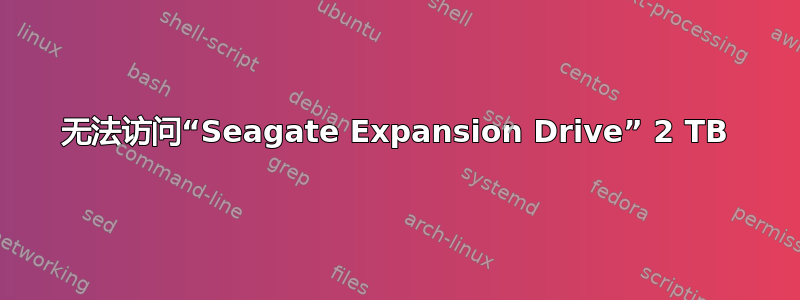
我买了一个 Seagate Expansion 2TB 外置硬盘,用于跨平台操作系统,但在使用之前,我没有进行任何设置或安装(如果有或需要),而是将其插入装有 Ubuntu 13.10 的笔记本电脑。当我将数据从笔记本电脑传输到外置硬盘(seagate 2 tb)时,一切正常,但突然显示错误消息(下面的屏幕截图)。启动器中出现图标,但无法执行任何任务。请问我该怎么办?我已经将整个文件传输到其中,不想丢失它。以及如何进行分区,以便也可以用于其他操作系统?我也是新手,请详细解释。提前致谢。

