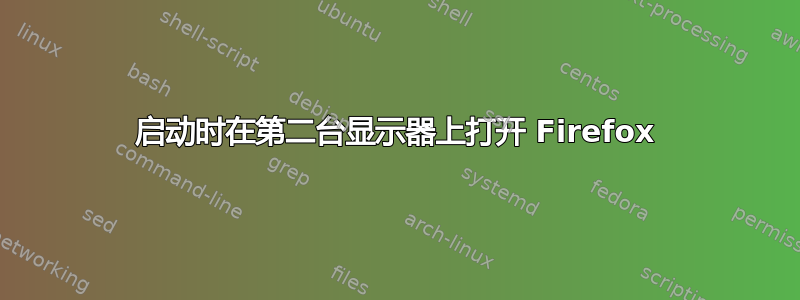
我已连接两个显示器:1 个 dvi(主)1 个 HDMI。我在启动应用程序列表中添加了此内容,以便在启动时加载 Firefox:
firefox -P TV -url "http://mylocaldom.com" -no-remote
这是输出xrandr --query
Screen 0: minimum 320 x 200, current 3286 x 1080, maximum 32767 x 32767
VGA1 disconnected (normal left inverted right x axis y axis)
DP1 disconnected (normal left inverted right x axis y axis)
HDMI1 connected primary 1366x768+0+1 (normal left inverted right x axis y axis) 410mm x 230mm
1366x768 59.8*+
1280x720 60.0
1024x768 75.1 70.1 60.0
832x624 74.6
800x600 72.2 75.0 60.3
640x480 75.0 72.8 60.0
720x400 70.1
DP2 disconnected (normal left inverted right x axis y axis)
HDMI2 disconnected (normal left inverted right x axis y axis)
DP3 disconnected (normal left inverted right x axis y axis)
HDMI3 connected 1920x1080+1366+0 (normal left inverted right x axis y axis) 698mm x 392mm
1920x1080 50.0 + 60.0* 59.9 30.0 25.0 24.0 30.0 24.0
1920x1080i 60.1 50.0 60.0
1280x1024 60.0
1366x768 59.8
1280x720 60.0 50.0 59.9
1440x576i 50.1
1024x768 60.0
1440x480i 60.1 60.1
800x600 60.3
720x576 50.0
720x480 60.0 59.9
640x480 60.0 59.9 59.9
VIRTUAL1 disconnected (normal left inverted right x axis y axis)
我想在启动时在第二个屏幕 (HDMI3) 上打开 Firefox。将 display vairbale 设置为 0.1 时显示未找到 diplay 0.1。那么,如何才能在启动时在第二个显示器上打开 Firefox?


