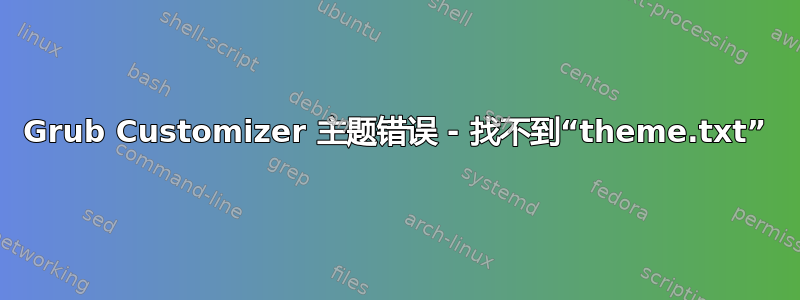
我做了什么:
- 全新安装 Ubuntu 14.04
- 在我的所有 4 个硬盘(加上 hd0)上安装了 BURG
- 看起来效果不错
- 安装 GRUB Customizer 并以 root 身份在 BURG 模式下运行
然后我收到这个错误:
*** initializing (w/o specified bootloader type)…
* reading partition info…
* Loading Framebuffer resolutions (background process)
* Finding out if this is a live CD
sh: 1: hwinfo: not found
*** initializing (w/ specified bootloader type)…
* Checking if the config directory is clean
*** loading configuration
*** loading - preserveConfig: no
* unsetting saved config
*** loading settings
*** loading grub list
* loading scripts…
* loading proxies…
* cleaning up proxy configuration…
* creating proxifiedScript links & chmodding other files…
* running burg-mkconfig
exception '28InvalidStringFormatException'
with message 'theme index file path must contain '/boot/burg/themes' given path: 'saved''
in /build/buildd/grub-customizer-4.0.6/src/Model/ThemeManager.cpp:68
exception '28InvalidStringFormatException'
with message 'theme index file path must contain '/boot/burg/themes' given path: 'saved''
in /build/buildd/grub-customizer-4.0.6/src/Model/ThemeManager.cpp:68
* restoring grub configuration
* removing invalid proxies from list
* loading completed
*** grub list completely loaded
*** loading saved grub list
exception '28InvalidStringFormatException'
with message 'theme index file path must contain '/boot/burg/themes' given path: 'saved''
in /build/buildd/grub-customizer-4.0.6/src/Model/ThemeManager.cpp:68
exception '28InvalidStringFormatException'
with message 'theme index file path must contain '/boot/burg/themes' given path: 'saved''
in /build/buildd/grub-customizer-4.0.6/src/Model/ThemeManager.cpp:68
exception '28InvalidStringFormatException'
with message 'theme index file path must contain '/boot/burg/themes' given path: 'saved''
in /build/buildd/grub-customizer-4.0.6/src/Model/ThemeManager.cpp:68
exception '28InvalidStringFormatException'
with message 'theme index file path must contain '/boot/burg/themes' given path: 'saved''
in /build/buildd/grub-customizer-4.0.6/src/Model/ThemeManager.cpp:68
exception '28InvalidStringFormatException'
with message 'theme index file path must contain '/boot/burg/themes' given path: 'saved''
in /build/buildd/grub-customizer-4.0.6/src/Model/ThemeManager.cpp:68
exception '28InvalidStringFormatException'
with message 'theme index file path must contain '/boot/burg/themes' given path: 'saved''
in /build/buildd/grub-customizer-4.0.6/src/Model/ThemeManager.cpp:68
exception '28InvalidStringFormatException'
with message 'theme index file path must contain '/boot/burg/themes' given path: 'saved''
in /build/buildd/grub-customizer-4.0.6/src/Model/ThemeManager.cpp:68
exception '28InvalidStringFormatException'
with message 'theme index file path must contain '/boot/burg/themes' given path: 'saved''
in /build/buildd/grub-customizer-4.0.6/src/Model/ThemeManager.cpp:68
当我尝试切换到任何主题时,它说找不到“theme.txt”。
我的所有主题似乎都包含 /boot/burg/themes 路径。
“/boot/burg/themes/sora/theme” 存在。但是为什么是“theme”而不是“theme.txt”?
重命名没有帮助。
任何解决方案都非常感谢!
答案1
除了提供颜色、壁纸和字体等选项的简单主题方法外,您还可以安装复杂的主题包来获得更好看的启动菜单。
有多个下载源,例如此主题http://ubuntuforums.org(需要帐户)或在以下位置搜索“grub”http://gnome-look.org
只需下载这样的包(tar.gz大多数情况下是格式),然后使用主题选择器旁边的添加按钮将其添加到可用主题列表中。
更改主题后,您将看到一个简单的编辑器,其中提供图像预览并允许进行一些文件管理。当您按下保存按钮时,修改的主题内容将被保存。
答案2
我有同样的问题,并且我用了这个方法......
彻底清除城堡:
sudo apt-get remove --purge burg burg-common burg-emu burg-pc burg-themes burg-themes-common重新安装 burg:
sudo add-apt-repository ppa:n-muench/burg && sudo apt-get update && sudo apt-get install burg burg-themes && sudo burg-install "(hd0)" && sudo update-burg && sudo burg-emu
和...
我是个菜鸟,但当我找到的解决方案都不起作用时,我决定分享。
在我更新 Ubuntu 后,我遇到了同样的问题,加载程序不知何故从 BURG 改回了 GRUB。我尝试按照教程操作,但最终遇到了同样的问题:“theme.txt 未找到”、“主题索引文件路径必须包含‘/boot/burg/themes’”,burg-emu 开始看起来像这样。当我再次清除并重新安装 burg 和 grub-customizer 时,我尝试在运行 update-burg 后立即通过终端启动 burg-emu。令人惊讶的是,它成功了,但列表中充满了不同的 Ubuntu 版本。我启动了 Grub Customizer 来删除它们,但它破坏了我的 burg.cfg。我打开 /etc/default/burg,将 GRUB_THEME 更改为“saved”,而不是 Grub Customizer 尝试查找的不存在的“theme.txt”,并更新了 burg.cfg,这解决了这个问题。
因此重新安装后我输入:
update-burg && burg-emu
之后我可以使用 f2 切换主题但不要尝试运行 grub-customizer 因为它弄乱了...
答案3
好吧,你应该有一个适用于所有主题的 theme.txt 文件。最有可能的是,你重命名的主题文件不是实际的主题文件,因此无论重命名与否都无法工作。这是我遵循的教程,它对我有用:http://develop.alpdesigns.ch/pages/ubuntu/brug-and-theme-configuration.html 我将恢复使用 grub,清除所有已安装的 burg 软件包,然后重新安装。也许可以尝试链接的教程,正如我所说,它对我来说确实没有问题……
答案4
我是个菜鸟,但当我找到的解决方案都不起作用时,我决定分享。
在我更新 Ubuntu 后,我也遇到了同样的问题,加载程序不知何故从 BURG 改回了 GRUB。我尝试按照教程最后出现了同样的问题:“theme.txt 未找到”,“主题索引文件路径必须包含‘/boot/burg/themes’”,burg-emu开始看起来像这。当我清除并重新安装两者burg后grub-customizer,我再次尝试burg-emu在运行后立即通过终端 启动update-burg。令人惊讶的是,它成功了,但列表中充满了不同的 Ubuntu 版本。我启动了 Grub Customizer 来摆脱它们,但它破坏了我的burg.cfg。我打开了/etc/default/burg,将其更改GRUB_THEME为“已保存”,而不是 Grub Customizer 尝试查找并更新的不存在的“theme.txt” burg.cfg,这解决了该问题。


