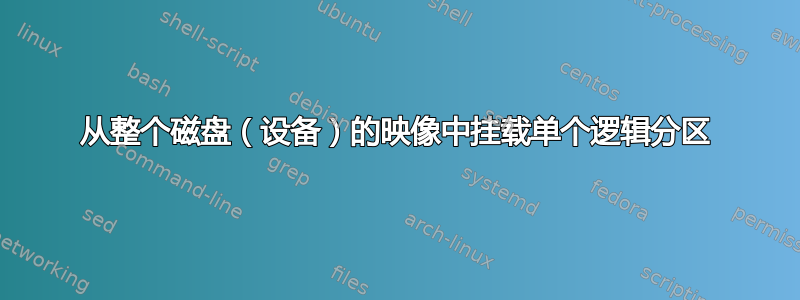
下面的方法是从磁盘映像安装主分区,但无法在扩展分区下安装逻辑分区。有办法解决这个问题吗?我在扩展分区下有 3 个逻辑分区,使用下面的步骤无法安装这些分区。
获取镜像的分区布局
$ sudo fdisk -lu sda.img
...
Units = sectors of 1 * 512 = 512 bytes
Sector size (logical/physical): 512 bytes / 512 bytes
...
Device Boot Start End Blocks Id System
sda.img1 * 56 6400000 3199972+ c W95 FAT32 (LBA)
计算从图像开始到分区开始的偏移量
扇区大小*开始=(在这种情况下)56 * 512 =28672
使用偏移量将其挂载到 /dev/loop0
sudo losetup -o 28672 /dev/loop0 sda.img
现在分区位于/dev/loop0。 你可以文件系统检查它,安装它等等
sudo fsck -fv /dev/loop0
sudo mount /dev/loop0 /mnt
卸载
sudo umount /mnt
sudo losetup -d /dev/loop0
答案1
这是我用来从映像文件挂载分区的脚本。有关使用信息,请参阅脚本开头的注释。
#!/bin/bash
# mount_image, a program that mounts a specific partition from a RAW
# disk image file, such as a full-disk dd copy or a file used by QEMU.
# Note that compressed and other space-saving formats (qcaw2, etc.)
# will NOT work!
# Use:
# mount_image image_file partition_number mount_point
#
# For instance,
#
# mount_image image.raw 2 /mnt/shared
#
# mounts partition 2 from image.raw at /mnt/shared.
# This program relies on my GPT fdisk (gdisk) program to help identify
# partitions. I could have used regular fdisk, but this would have
# limited the program to working with MBR-formatted disks. With gdisk,
# both MBR- and GPT-formatted disks will work.
gdisk -l $1 > /tmp/mount_image.tmp
let StartSector=`egrep "^ $2|^ $2" /tmp/mount_image.tmp | fmt -u -s | sed -e 's/^[ \t]*//' | head -1 | cut -d " " -f 2`
let StartByte=($StartSector*512)
echo "Mounting partition $2, which begins at sector $StartSector"
mount -o loop,offset=$StartByte $1 $3
rm /tmp/mount_image.tmp


