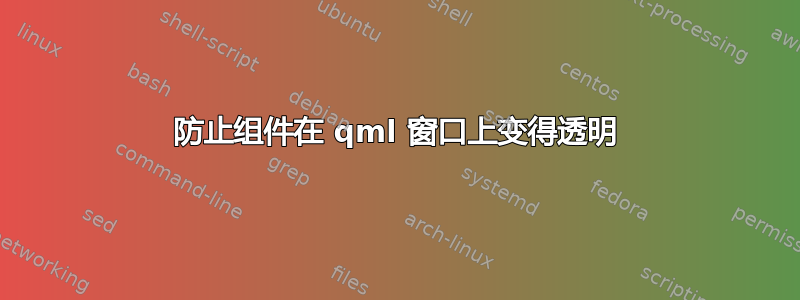
以下是 qml 中透明无框窗口的代码:
import QtQuick 2.2
import QtQuick.Window 2.1
import Ubuntu.Components 0.1
Window {
MouseArea {
anchors.fill: parent
// move window on drag
property real lastMouseX: 0
property real lastMouseY: 0
onPressed: {
lastMouseX = mouseX
lastMouseY = mouseY
}
onMouseXChanged: window1.x += (mouseX - lastMouseX)
onMouseYChanged: window1.y += (mouseY - lastMouseY)
}
id: window1
title: "transparent"
height: 200
width: 400
// flags: Qt.FramelessWindowHint
flags: Qt.Popup
color: '#efeded'
opacity: 0.3
x: (Screen.width / 2) - (window1.width / 2)
y: (Screen.height / 2) - (window1.height / 2)
Text {
id: text1
text: "Hello World"
font.bold: true
style: Text.Raised
font.pointSize: 24
color: "black"
anchors.horizontalCenter: parent.horizontalCenter
y: 40
}
Button {
id: button1
text: "close"
anchors.left: parent.left
anchors.leftMargin: 0
anchors.right: parent.right
anchors.rightMargin: 0
y: 160
onClicked: {
window1.close()
}
}
}
结果:

那么是否可以防止按钮和文本变得透明?
只有窗口的背景应该是透明的。
答案1
删除“不透明度”并使用半透明颜色:
color: Qt.rgba(0.239, 0.237, 0.237, 0.3)


