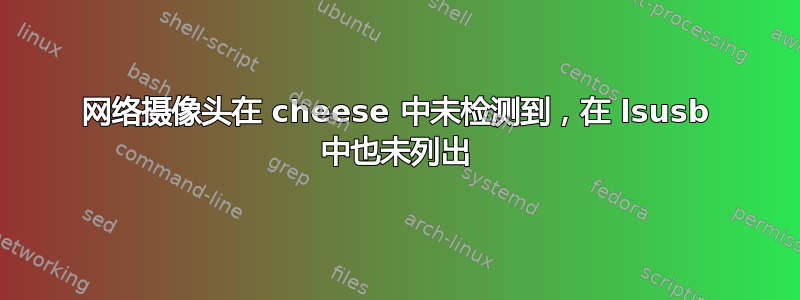
我有一台戴尔 Inspiron N5110 笔记本电脑,装有 Windows 7 和 Ubuntu 14.04。网络摄像头在 Windows 中运行良好。但在 Ubuntu 中,cheese 显示“未找到设备”。这是我的 lsusb 输出:
Bus 002 Device 002: ID 8087:0024 Intel Corp. Integrated Rate Matching Hub
Bus 002 Device 001: ID 1d6b:0002 Linux Foundation 2.0 root hub
Bus 004 Device 001: ID 1d6b:0003 Linux Foundation 3.0 root hub
Bus 003 Device 002: ID 0781:5567 SanDisk Corp. Cruzer Blade
Bus 003 Device 001: ID 1d6b:0002 Linux Foundation 2.0 root hub
Bus 001 Device 004: ID 0cf3:3005 Atheros Communications, Inc. AR3011 Bluetooth
Bus 001 Device 002: ID 8087:0024 Intel Corp. Integrated Rate Matching Hub
Bus 001 Device 001: ID 1d6b:0002 Linux Foundation 2.0 root hub
我尝试通过输入以下内容来安装驱动程序:
sudo apt-get install cheese build-essential linux-headers-`uname -r`
问题仍然一样。我试过了,sudo chmod 777 /dev/video*
它说:
chmod: cannot access ‘/dev/video*’: No such file or directory
现在我尝试了所有可用的解决方案,但都没有成功。目前看来这是一个未解决的问题。
答案1
卸载 cheese 和配置文件:
sudo apt-get——purge 删除奶酪
重新安装奶酪:
sudo apt-get 安装 cheese
重新启动计算机
这对于使用 Ubuntu 16.04 的戴尔笔记本来说非常有效
答案2
打开你的终端应用程序(++ Ctrl)。Altt
以 root 身份打开 grub 配置文件进行编辑:
sudo nano /etc/default/grub更改以下行:
GRUB_CMDLINE_LINUX_DEFAULT="quiet splash读书:
GRUB_CMDLINE_LINUX_DEFAULT="quiet splash acpi_osi="保存文件并退出文本编辑器。(Ctrl+ o,Enter然后Ctrl+ x)
更新 grub:
sudo update-grub重新启动/重启计算机。
答案3
我知道这可能是一个愚蠢的答案...如果您的系统中安装了 Windows 和 Ubuntu 双启动,并且如果您不小心禁用了 Windows 中的摄像头(F6)(至少对于 MSI 笔记本电脑),它也会影响 Ubuntu。所以只需返回 Windows 并启用它,希望它现在能正常工作。
答案4
我从这里看到了这个帖子LinuxMint 论坛
卸载 uvcvideo 模块
sudo rmmod uvcvideo重新加载模块,并将 quirks 参数设置为 0x100
sudo modprobe uvcvideo quirks=0x100Cheese 应用程序仍然崩溃。
- 尝试http://www.testwebcam.com/
- 当 Google Chrome 询问时允许。
- 当 Flash 插件询问时启用。


