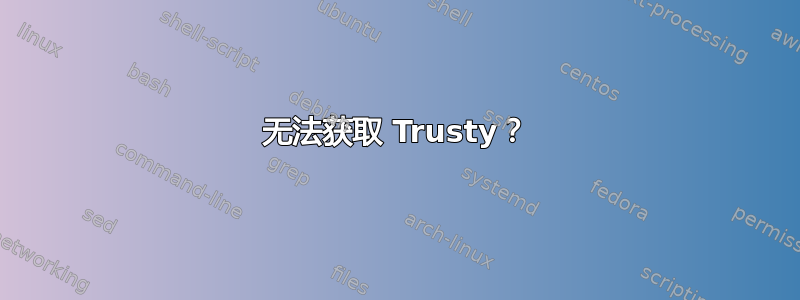
这是我的问题,我每隔一段时间就会更新一次,但这次不同,它引发了一个错误:
W: Failed to fetch cdrom://Ubuntu-GNOME 14.04.1 LTS _Trusty Tahr_ - Release amd64 (20140722.2)/dists/trusty/main/binary-amd64/Packages Please use apt-cdrom to make this CD-ROM recognized by APT. apt-get update cannot be used to add new CD-ROMs
W: Failed to fetch cdrom://Ubuntu-GNOME 14.04.1 LTS _Trusty Tahr_ - Release amd64 (20140722.2)/dists/trusty/restricted/binary-amd64/Packages Please use apt-cdrom to make this CD-ROM recognized by APT. apt-get update cannot be used to add new CD-ROMs
W: Failed to fetch http://ppa.launchpad.net/sun-java-community-team/sun-java6/ubuntu/dists/trusty/main/binary-amd64/Packages 404 Not Found
W: Failed to fetch http://ppa.launchpad.net/sun-java-community-team/sun-java6/ubuntu/dists/trusty/main/binary-i386/Packages 404 Not Found
E: Some index files failed to download. They have been ignored, or old ones used instead.
我希望有人能提供帮助,无论如何都要感谢。
答案1
打开系统设置。
单击“软件源”。
删除对 cdrom 的检查。
选择其他软件选项卡。
删除 sun-java PPA 的复选框。


