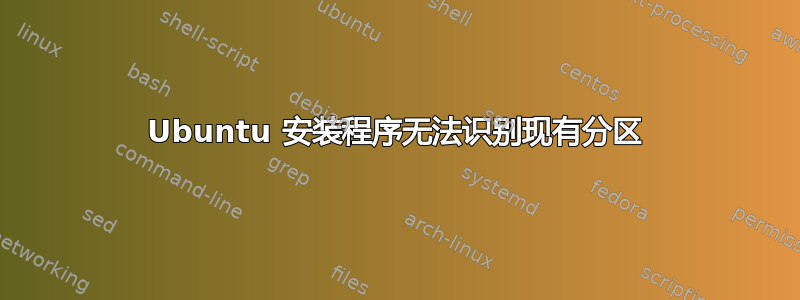
我的笔记本电脑的历史:预装 Windows 8.1 的 Acer E1-572。然后我使用 Ubuntu 进行双启动,没有任何问题。然后我遇到了一个启动问题,我通过在所有以前的操作系统上重新安装 Ubuntu 解决了这个问题。现在我想使用 Ubuntu 双启动 Windows 8.1。
补充笔记:我在传统启动中安装了 Windows 8.1(不小心忘记切换到 UEFI)。希望这不是问题。
主要问题 我成功安装了 Windows 8.1,最初将其分配到我笔记本电脑的整个硬盘存储空间(约 1T)。然后我将分区缩小了一半,剩余空间根据“磁盘管理”程序被指定为“未分配”。
当我尝试通过从 USB 启动安装程序来安装 Ubuntu 14 时,我注意到安装程序无法识别任何其他分区。
在 Ubuntu 试用版中运行sudo gdisk -l /dev/sda 给出输出:
GPT fdisk (gdisk) version 0.8.8
Partition table scan:
MBR: MBR only
BSD: not present
APM: not present
GPT: present
Found valid MBR and GPT. Which do you want to use?
1 - MBR
2 - GPT
3 - Create blank GPT
Your answer: 1
Disk /dev/sda: 1953525168 sectors, 931.5 GiB
Logical sector size: 512 bytes
Disk identifier (GUID): 574C6658-FDC9-4406-81EB-B50CB31B0BDC
Partition table holds up to 128 entries
First usable sector is 34, last usable sector is 1953525134
Partitions will be aligned on 2048-sector boundaries
Total free space is 1024007533 sectors (488.3 GiB)
Number Start (sector) End (sector) Size Code Name
1 2048 718847 350.0 MiB 0700 Microsoft basic data
2 718848 929519615 442.9 GiB 0700 Microsoft basic data


