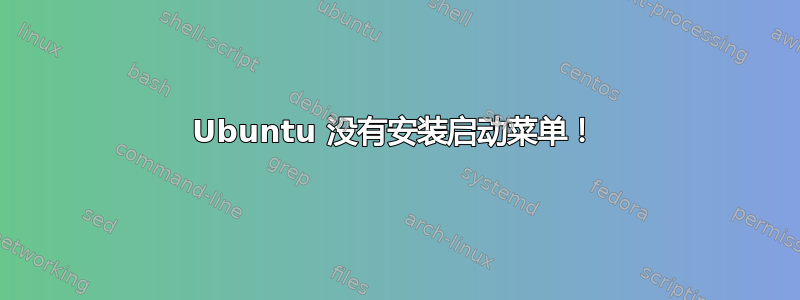
我从 USB 闪存驱动器在上网本上安装了 Ubuntu,但重启后没有 grub 菜单,只有 Windows 启动。如何为 ubuntu 添加启动菜单?上网本没有 CD,但我可以从 USB 驱动器运行 Hiren 的启动。我通常使用 EasyBCD 来解决此类问题,但它给出错误,说它在磁盘上找不到任何启动记录/mbr,不允许我做任何事情……
我不记得型号了,但我选择的解决方案立即解决了我的问题 :)。唯一的缺点是,如果用户不按 Enter 键,ubuntu 菜单将等待大约 10 秒钟才能加载 ubuntu。
答案1
我认为这可能是 MBR 的问题,为了恢复 grub,请按照以下步骤操作并检查它是否能解决您的问题。
1. Pop in the Live CD, boot from it until you reach the desktop.
2. Open a terminal window or switch to a tty.
3. Type "grub"
4. Type "root (hd0,6)", or whatever your harddisk + boot partition numbers are (my /boot is at /dev/sda7, which translates to hd0,6 for grub).
5. Type "setup (hd0)", ot whatever your harddisk nr is.
6. Quit grub by typing "quit".
7. Reboot.


