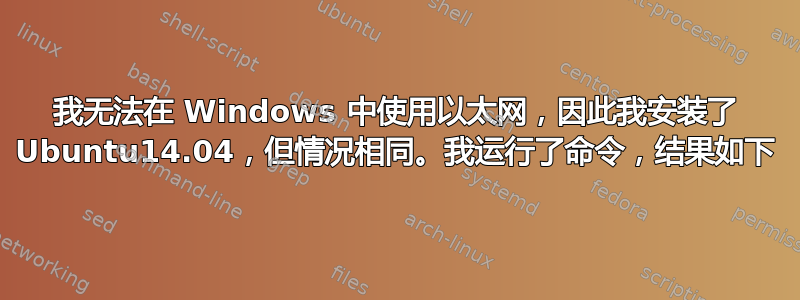
tonycarter@tonycarter-Inspiron-3521:~$ ifconfig
lo Link encap:Local Loopback
inet addr:127.0.0.1 Mask:255.0.0.0
inet6 addr: ::1/128 Scope:Host
UP LOOPBACK RUNNING MTU:65536 Metric:1
RX packets:3705 errors:0 dropped:0 overruns:0 frame:0
TX packets:3705 errors:0 dropped:0 overruns:0 carrier:0
collisions:0 txqueuelen:0
RX bytes:544960 (544.9 KB) TX bytes:544960 (544.9 KB)
wlan0 Link encap:Ethernet HWaddr bc:85:56:0e:d3:f7
inet addr:172.16.5.94 Bcast:172.16.255.255 Mask:255.255.0.0
inet6 addr: fe80::be85:56ff:fe0e:d3f7/64 Scope:Link
UP BROADCAST RUNNING MULTICAST MTU:1500 Metric:1
RX packets:108344 errors:0 dropped:12 overruns:0 frame:0
TX packets:44922 errors:0 dropped:0 overruns:0 carrier:0
collisions:0 txqueuelen:1000
RX bytes:56709064 (56.7 MB) TX bytes:6393235 (6.3 MB)
tonycarter@tonycarter-Inspiron-3521:~$ sudo servic network-interface restart
[sudo] password for tonycarter:
sudo: servic: command not found
tonycarter@tonycarter-Inspiron-3521:~$ sudo service network-interface restart
stop: Unknown parameter: INTERFACE
start: Unknown parameter: INTERFACE
tonycarter@tonycarter-Inspiron-3521:~$
答案1
看起来你的以太网没有被检测到,你可以尝试这个命令
sudo ifconfig eth0 up
如果它没有任何反应,则您的以太网控制器坏了。


