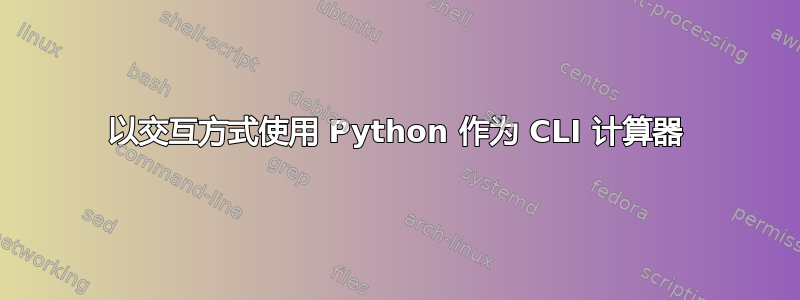
我正在运行 Ubuntu 14.10 并且我对 Python 还很陌生。
我知道 Python 可以在交互模式下用作 CLI 类型的计算器,有点像 Bash 中的 bc 命令。
我有两个问题:
如何设置计算答案的小数位数
我需要做什么才能使用数学函数,例如
sqrt,,,sinarcoslog
每当我尝试使用其中任何一项功能时,我都会收到一条错误消息,例如:
Traceback (most recent call last):
File "<stdin>", line 1, in <module>
NameError: name 'sin' is not defined
答案1
1)如何设置计算答案的小数位数
对于浮点运算(在 python2 中),您必须使用浮点数而不是整数,请参阅:
>>> 3/2
1
>>> 3/2.0
1.5
>>> 3.0/2
1.5
如果您使用的是 python3,则结果为浮点数,即使两个操作数都是整数:
Python 3.4.2 (default, Oct 8 2014, 13:08:17) [GCC 4.9.1] on linux
Type "help", "copyright", "credits" or "license" for more information.
>>> 3/2
1.5
>>> 3/3
1.0
要在 python3 中执行整数除法,请使用//运算符:
>>> 3//2
1
>>> 3//3
1
2)我需要做什么才能使用 sqrt、sin、arcos、log 等数学函数
这些函数位于数学模块中,使用它们的最简单方法是:
>>> from math import *
>>> sqrt(4)
2.0
但要小心,因为它可能会污染你的命名空间(如果有与模块中同名的变量或函数math)。使用以下方法更安全:
>>> import math
>>> math.sqrt(4)
2.0


